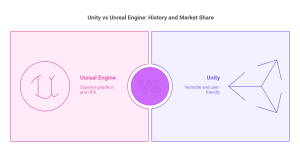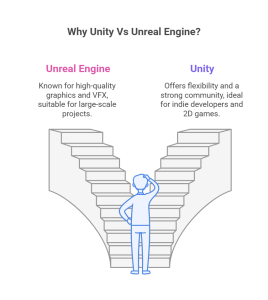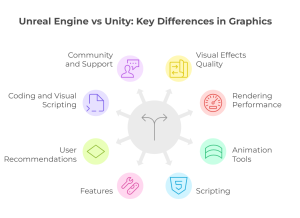The game development landscape has evolved significantly over the years, and one of the most critical decisions developers face is choosing the right game engine. Two of the most dominant players in this space are Unity and Unreal Engine, each offering distinct advantages depending on the project’s needs. Whether you are an indie developer, a AAA studio, or someone new to game creation, understanding the difference between Unity and Unreal can help you make an informed choice.
The Unity engine vs Unreal Engine debate has been ongoing for years. Unity, which was launched in 2005, quickly gained popularity for its user-friendly interface and versatility in both 2D and 3D game development. Unreal Engine, on the other hand, has been around since 1998 and is known for delivering stunning visuals, making it a go-to choice for high-end game development. The discussion of Unity vs Unreal performance is crucial, especially when developing for different platforms, including mobile, PC, and consoles.
Whether you’re an aspiring developer or an experienced professional, you’ve likely wondered, “Which is better, Unity or Unreal?“. The answer depends on various factors, including the type of game you’re developing, your experience level, and your project goals. In this guide, we’ll explain easily the difference between Unity and Unreal, their strengths, weaknesses, and which engine best suits your needs.
What is Unity?
Unity, developed by Unity Technologies, is one of the most popular game engines available today. Launched in 2005, it was initially designed for 2D and 3D game development but has since expanded into industries like AR/VR, film, architecture, and simulation.
Key Features of Unity:
- User-Friendly Interface – Ideal for beginners and indie developers.
- Supports Both 2D & 3D Games – Popular for mobile and casual games.
- Uses C# Programming Language – Easier to learn compared to C++.
- Large Asset Store – Offers pre-made assets, scripts, and tools.
- Multi-Platform Support – Build once, deploy on PC, mobile, consoles, and AR/VR devices.
Create, Innovate & Launch with Unity!
Build stunning games and immersive experiences with the world’s leading game engine. Whether you're a beginner or a pro, Unity has everything you need.
Hire Expert
What is Unreal Engine?
Unreal Engine (UE), developed by Epic Games, is a powerhouse in the gaming industry. First launched in 1998, it quickly became a favorite among AAA game studios for its ability to deliver high-end graphics and realistic physics.
Key Features of Unreal Engine:
- Stunning Visuals – Advanced lighting, rendering, and physics simulation.
- Blueprint System – Allows game development without coding.
- Uses C++ Programming Language – Offers better performance control.
- Free Until $1M Revenue – Developers pay 5% royalty after crossing the threshold.
- Powerful for AAA Games & VR – Used in blockbuster titles like Fortnite, PUBG, and Final Fantasy.
Unity vs Unreal Engine: History and Market Share
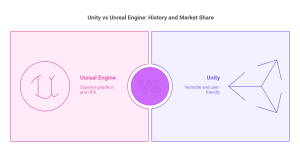
Unity was founded in 2004 in Copenhagen with a vision to make game development accessible to everyone. Today, it holds 48% of the market share, with over 50% of all games across platforms developed using Unity.
Unreal Engine, initially launched in 1998, became widely accessible with Unreal Engine 4 (UE4) in 2014. Epic Games further revolutionized the market with Unreal Engine 5 (UE5), which boasts photorealistic graphics and dynamic world-building tools.
| Game Engine |
Market Share |
Best for |
| Unity |
48% |
Indie Games, Mobile, AR/VR, 2D Games |
| Unreal Engine |
13% |
AAA Games, High-End Graphics, Cinematic Projects |
Why Unity Vs Unreal Engine?
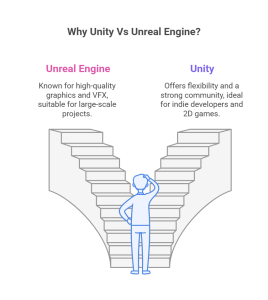
The Unity vs Unreal debate exists because both engines serve different purposes:
- Unity is more beginner-friendly, making it a great choice for indie developers and mobile game creators.
- Unreal Engine provides cutting-edge graphics and is favored for AAA games, simulations, and cinematic experiences.
A major reason for Unity’s success is its ease of use and flexibility. It allows rapid prototyping, making it ideal for small teams. Meanwhile, Unreal Engine delivers unparalleled graphical fidelity, perfect for large-scale projects.
Who is Unity Best For?
Unity is perfect for beginners and indie developers who are just starting with game development. It has a simple and easy-to-use interface, making it great for learning. Plus, it’s free for small projects, so you can try it without spending money. When looking at Unreal Engine vs Unity for beginners, Unity is the better choice.
Why Choose Unreal Engine? Graphics, Graphics, and More Graphics!
Unreal Engine is widely known as the AAA game engine, used by top studios to create visually stunning games like Gears 5, Days Gone, and XCOM 2. These games are famous for their realistic, high-quality graphics that push the limits of what’s possible in gaming.
Why Does Unreal Stand Out?
The biggest reason developers choose Unreal Engine is its incredible graphics quality. It excels in:
- Lighting and shadows – Unreal’s dynamic lighting system creates realistic shadows and reflections.
- Textures and materials – The engine includes a powerful material editor, allowing for photorealistic surfaces.
- High-end rendering – Features like ray tracing, volumetric fog, and post-processing are built-in, making it easier to create breathtaking visuals.
How Does It Compare to Unity?
While Unity can also produce beautiful graphics, achieving the same level of realism requires extra effort. In Unity, you often need to install additional assets, tweak shaders, and manually optimize lighting, whereas Unreal comes with these features out of the box.
Ease of Use: Is Unreal Beginner-Friendly?
One of the main considerations when choosing a game engine is how easy it is to learn and use.
- Unity is known for being beginner-friendly. It has a simple interface and a huge number of tutorials available online.
- Unreal Engine has a steeper learning curve but offers tools like Blueprints, which make coding easier for non-programmers.
- Unity uses C#, which is easier to learn and write.
- Unreal Engine uses C++, which is more powerful but harder to master.
However, if you don’t want to write code, Unreal’s Blueprint system allows you to create gameplay mechanics using a visual scripting system, making it possible to build an entire game without writing a single line of code.
Community, Assets, and Documentation
A game engine is only as good as its community and resources. Let’s compare both engines:
| Feature |
Unreal Engine |
Unity |
| Community Size |
Large, but smaller than Unity |
Larger community, more indie developers |
| Asset Store |
High-quality assets, fewer options |
Larger asset store, more variety |
| Documentation |
Good but not as vast as Unity |
Extensive documentation, lots of tutorials |
| Support |
Sample projects available |
More tutorials and Q&A forums |
Unity has more beginner-friendly resources, which makes it easier for newcomers to get started.
Unreal’s Marketplace offers high-quality assets, including free and paid options, but Unity’s store has a wider selection.
Unreal Engine vs Unity: Key Differences in Graphics
There’s a common belief that coders prefer Unity, while artists lean towards Unreal Engine—and while that’s not always true, it’s easy to see why Unreal is favored for visuals. With Unreal Engine 4, developers can create high-quality graphics faster thanks to built-in features like volumetric fog, post-processing effects, and advanced lighting systems. In contrast, Unity requires separate asset installations for many of these effects, which can add extra steps to the process.
Unreal also includes powerful tools like Material Editor, which works similarly to node editors in 3D software like Maya and Blender. While Unity has a material editor, its API isn’t as advanced in comparison.
That said, Unity isn’t far behind when it comes to achieving AAA-quality visuals. It’s absolutely possible to create stunning games in Unity, it just may take more effort and additional assets to reach the same level of graphical fidelity as Unreal.
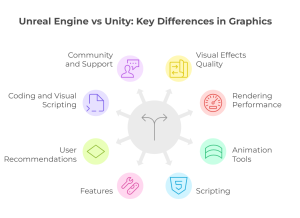
Unreal Engine vs Unity: Visual Effects (VFX) Quality
Both Unreal Engine (UE) and Unity offer high-quality visual effects, but UE has the edge when it comes to photorealistic graphics. Unreal’s VFX capabilities allow for incredibly lifelike environments, fully immersing players in the game world with stunning effects that bring scenes to life. Unity can also produce impressive visuals, but Unreal’s built-in tools make achieving cinematic-quality effects easier and faster.
Unreal Engine vs Unity: Rendering Performance
Rendering plays a crucial role in game development, as it impacts how quickly and efficiently visual elements are processed. Unreal Engine provides faster rendering than Unity, making it the preferred choice for developers focused on high-quality visuals and smooth post-processing performance.
Unreal Engine vs Unity: Animation Tools
Both engines support strong animation systems, but the target users differ. Unity’s animation tools are simpler, making them more accessible for beginner developers. On the other hand, Unreal Engine offers more advanced and professional-grade animation tools, designed for experienced teams working on large-scale projects. This makes UE the better choice for studios needing high-end character and environment animations.
Unreal Engine vs Unity: Scripting
Choosing the right scripting language is crucial for creating a smooth game development process. Unreal Engine uses C++, a powerful but complex language that requires a steeper learning curve. On the other hand, Unity relies on C#, which is easier to learn and offers faster compile times. While C++ provides more control and efficiency, C# is more accessible, especially for beginners. If you are already familiar with one of these languages, it is best to stick with what you know unless you are ready to take on the challenge of learning a new one.
Unreal Engine vs Unity: Features
Both game engines come with a rich set of features, but some aspects set them apart. Unreal Engine excels in artificial intelligence, providing a robust system with Behavior Trees and Blackboard editors, making it easier to implement complex AI-driven gameplay. When it comes to 2D game development, Unity remains the preferred choice due to its built-in sprite editors and animation tools, making the development process smoother. However, Unreal Engine also offers the Paper2D plugin, which serves as an alternative for 2D game creation. Another important difference lies in multiplayer development. Unreal Engine has built-in network replication, allowing developers to create multiplayer games without relying on third-party libraries, while Unity requires additional tools for online gaming features.
Unreal Engine vs Unity: Who Should Use It?
Unity is widely regarded as the best option for indie developers and beginners due to its user-friendly interface, vast asset store, and strong community support. The accessibility of Unity makes it an excellent choice for those who are just starting their game development journey. On the other hand, Unreal Engine is a favorite among AAA studios because of its scalability, high-end graphics, and open-source nature. Large-scale game projects with expansive environments and high-quality visual requirements often lean toward Unreal Engine as it provides better tools for handling complex worlds. However, Unreal is also gaining popularity among indie developers, thanks to its growing marketplace, supportive community, and recent pricing adjustments. While both engines have their strengths, the decision ultimately depends on the developer’s needs and experience level.
Unity vs Unreal Engine: Coding and Visual Scripting
Both Unity and Unreal Engine provide visual scripting tools, but they work differently. Unreal Engine uses Blueprints, which are actual pieces of code that compile into valid C++ classes. This means developers can create entire games using Blueprints without writing traditional C++ code. In contrast, Unity’s Prefab system is more of a UI tool that helps connect different scripts rather than functioning as actual code. Unity also introduced Bolt, a more advanced visual scripting tool, which became so effective that Unity included it in all versions for free. However, Bolt is still just a tool for managing components, unlike Unreal’s Blueprints, which generate actual C++ classes.
When it comes to programming languages, Unity primarily uses C#, while Unreal Engine relies on C++. C# is generally easier to learn and has faster compile times, making Unity a more accessible choice for beginners. C++ offers more power and flexibility but has a steeper learning curve. Because of this, finding experienced Unity developers is often easier than finding Unreal Engine developers.
Unity vs Unreal Engine: Community and Support
Both engines have large and active communities, making it easier for developers to find help, tutorials, and resources. However, Unity has a larger community, which means more discussions, answered questions, and available assets. For example, Unity’s subreddit has around 238K members, while Unreal Engine’s subreddit has 111K members. While numbers don’t tell the whole story, a bigger community often means a wider knowledge base, making it easier for developers to find solutions to common issues.
Unity vs Unreal Engine: Performance and Optimization
Comparing the performance of Unity and Unreal Engine is not straightforward, as many factors impact performance, including texture quality, object count, and world size. Both engines have their own SDKs, making direct comparisons between C++ and C# benchmarks are unhelpful. However, Unreal Engine has built-in memory management and draw call optimization, which helps maintain smooth performance in large-scale game worlds. In contrast, Unity’s execution time increases proportionally as the game world expands, which can lead to performance bottlenecks.
Unreal Engine also benefits from distributed compilation, thanks to its integration with Incredibuild, a tool that speeds up code builds and shader compilation. Epic Games uses this internally to optimize performance. Unity does not have a similar integration, which gives Unreal Engine a slight advantage in faster rendering and optimization.
Unreal Engine: Strengths and Limitations
As mentioned earlier, Unreal Engine’s drawbacks are not necessarily objective disadvantages but rather context-specific challenges. For instance, while Unreal Engine is a powerful and feature-rich tool, it may not be the best choice for simple mobile games due to its resource-intensive nature. However, this is not a flaw of the engine itself, but rather a matter of choosing the right tool for the right project. If you want to explore more about Unreal Engine in comparison to other game engines, check out our in-depth analysis.

Advantages of Unreal Engine:
- Cutting-Edge Visuals: Unreal Engine allows developers to create highly realistic and visually stunning graphics, making it ideal for AAA games and cinematic experiences.
- Optimized Performance for Large-Scale Projects: It excels when working with heavy assets, complex environments, and expansive open worlds.
- Advanced Development Tools: Includes robust support for multiplayer functionality, AI development, and cutting-edge VR projects.
Disadvantages of Unreal Engine:
- Steep Learning Curve: The interface and toolset can be complex, making it challenging for beginners to master.
- Royalty Fees: Developers must pay a 5% royalty if their project earns over $1 million in revenue.
- High System Requirements: To fully utilize Unreal Engine’s powerful features, a high-performance system is required, which may not be accessible to all developers.
Unity: Strengths and Limitations
Unity is a beginner-friendly game engine with an intuitive interface and C# scripting, making it easy to learn. It excels in 2D and mobile game development, offering strong tools and optimized performance. Its cross-platform capabilities allow deployment across multiple devices, including PC, consoles, and VR. However, Unity falls short in visual fidelity compared to Unreal, requiring additional assets and optimizations for high-end graphics. It also lacks built-in multiplayer support, relying on third-party tools for complex online features. Additionally, large-scale projects may require extensive performance optimization to maintain smooth gameplay.

Advantages of Unity:
- Easy to Learn & Use: Unity has a beginner-friendly interface and uses C#, which is simpler than C++.
- Great for 2D & Mobile Games: Excellent tools for 2D development and strong optimization for mobile platforms.
- Cross-Platform Support: Allows developers to build games for PC, mobile, consoles, and AR/VR.
Disadvantages of Unity:
- Lower Graphics Quality: Unreal Engine provides better photorealistic visuals and rendering capabilities.
- Performance Optimization Needed: Large and complex games may require additional tweaking to run smoothly.
- Limited Built-in Features: Advanced AI, multiplayer, and networking support require third-party assets.
Similarities Between Unity and Unreal Engine
While Unity and Unreal Engine have distinct differences, they also share several similarities. Both engines support a wide range of platforms, including mobile, desktop, consoles, and AR/VR. While Unity is known for its exceptional cross-platform capabilities, Unreal Engine also provides solid multi-platform support. Additionally, both engines boast large communities, offering a wealth of tutorials, lessons, and learning resources. They also provide multiplayer support, VR compatibility, and extensive asset libraries. In terms of cost, both engines are essentially free with certain conditions. When it comes to AAA-quality graphics, both are capable, but Unreal Engine holds a noticeable edge in direct comparison.
Key Differences Between Unity and Unreal Engine
One of the most significant differences between Unity and Unreal Engine is the programming language they use. Unity primarily uses C#, whereas Unreal Engine is built on C++. C# is easier to learn due to its simpler and more intuitive structure, making Unity an ideal choice for mobile, web, and lightweight desktop applications. On the other hand, C++ is more complex but offers greater control and efficiency, making Unreal Engine the preferred option for high-performance, large-scale projects that demand heavy processing power. As a result, when comparing Unity vs Unreal Engine in terms of performance, Unreal has a clear advantage for demanding, resource-intensive games.
Unity vs Unreal Engine: Which One is the Better Choice?
When it comes to Unity vs Unreal Engine, the big question remains—which one is better? The truth is, the answer depends on your specific needs and goals as a developer.
Why Some Prefer Unreal Engine
Personally, I lean towards Unreal Engine, not just because of its integration with Incredibuild but also because of its superior graphics capabilities. Unreal is a powerhouse when it comes to visual fidelity, making it the preferred choice for developers who prioritize stunning, high-quality visuals. Additionally, innovations like MetaHuman Creator, which reduces real-time digital human creation from months to just under an hour demonstrate Epic Games’ commitment to performance and technological advancement. With Unreal Engine 5 on the horizon, we can expect even more exciting developments.
Why Unity Holds Its Ground
That said, Unity has undeniable strengths. It is known for its ease of use, lower learning curve, strong community support, and a vast asset store. Unity also shines when it comes to 2D game development, making it a top choice for indie developers working on platformers and mobile games. These factors contribute to its widespread popularity and large market share.
Choosing the Right Engine for Your Needs
Ultimately, the decision between Unity and Unreal Engine comes down to who you are and what you need. Are you an indie developer or part of a large studio? Do you want to create 2D games, or are you aiming for top-tier 3D graphics? Answering these questions will help guide you toward the best engine for your project.
And if you decide to go with Unreal Engine, don’t forget to take Incredibuild with you for an even better development experience.
Unity or Unreal? Choose the Best Engine for You!
Find the perfect game engine based on your goals—whether you're an indie dev or a AAA studio. Need top-tier 3D visuals or 2D simplicity?
Hire Expert
Wrapping Up:
Both Unity and Unreal Engine are exceptional game development tools, excelling in different areas. Unity is beginner-friendly, great for 2D games, mobile projects, and has strong community support, making it ideal for indie developers. Unreal, on the other hand, leads in high-end graphics, rendering, and performance, making it the preferred choice for AAA games and visually stunning projects.
Your choice depends on your experience, project scope, and goals. Unity is perfect for ease of use and versatility, while Unreal is the go-to for cutting-edge visuals and large-scale development. In the end, both engines empower developers to create amazing gaming experiences.
FAQs