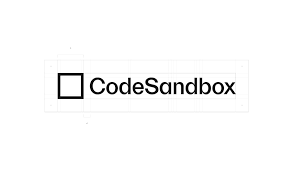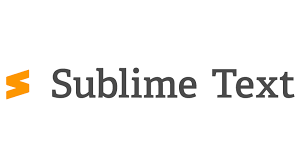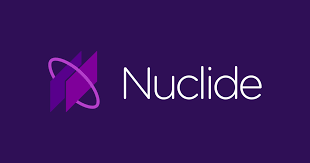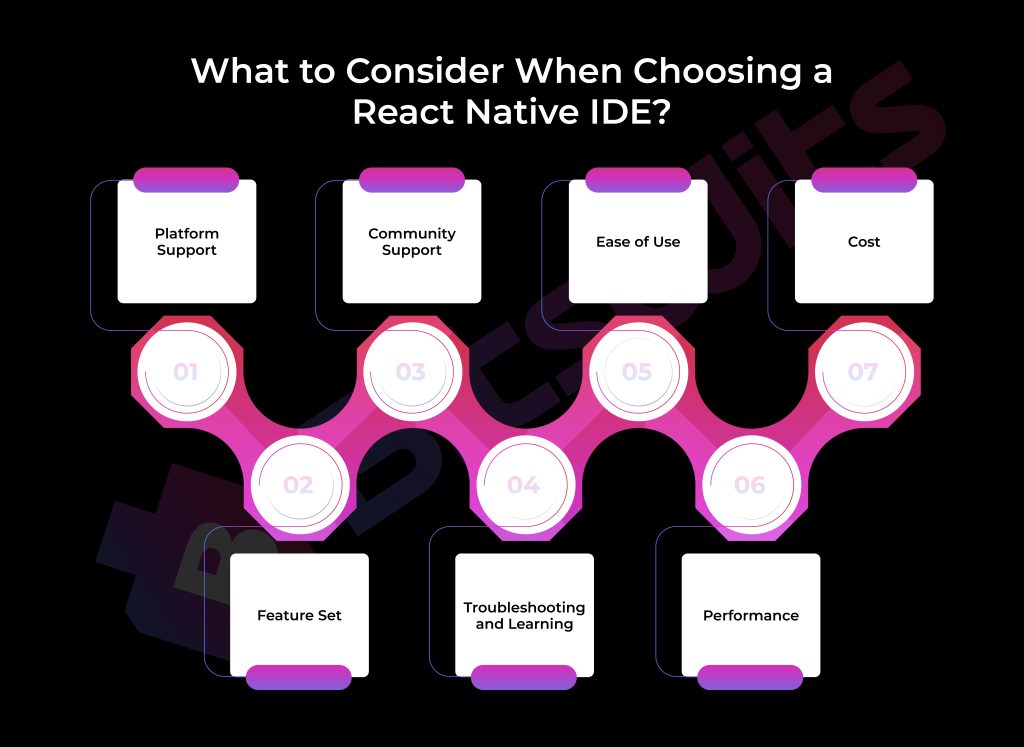In fact, according to the 2023 Stack Overflow Developer Survey, React Native secured 8.43% of the vote in the “Other Frameworks and Libraries” category, highlighting its growing presence in mobile development.
But with so many tools available, you might wonder, “What is the best IDE to use for React Native?” The answer depends on your specific development needs—whether you’re focused on rapid prototyping, debugging, or full-scale app deployment.
The right IDE not only enhances performance but also reduces the time it takes to ship your app. From building the next big startup app to scaling enterprise solutions, making the right choice in tools is essential.
In this article, we’ll explore the best IDEs for React Native development, helping you choose the one that will maximize your productivity and get your app to market faster.
Need a powerful app solution?
Let us handle the technical details for you.
Hire ExpertWhat is an IDE?
An Integrated Development Environment (IDE) is a powerful software application that provides developers with essential tools like a code editor, compiler, and debugger all in one place.
It streamlines the development process by automating tasks, offering real-time error detection, and simplifying project management—basically, a developer’s best friend when working with frameworks like React Native.
Feeling a bit lost in the jargon? No worries! Think of an IDE as a developer’s command center, where all the coding magic happens without needing a bunch of different tools. It’s like having everything you need to build an app, all under one roof.
The Best React Native IDEs and Editors [Complete List]
When it comes to developing React Native apps, having the right IDE or editor can make all the difference. Once you’ve got the right mobile app idea, choosing the best tools is key to bringing it to life. Here’s a quick rundown of some of the best options you can use in 2025:
- Visual Studio Code (VS Code)
- Radon IDE
- WebStorm
- Reactide
- Android Studio
- Atom
- CodeSandbox
- Sublime Text
- IntelliJ IDEA
- Expo
- Nuclide
- Deco
The Best React Native IDEs and Editors [In-Depth Exploration]
We’ve given you the names, but now it’s time to get into the good stuff. What sets these tools apart? Which one fits your style? Let’s take a closer look at each IDE and editor to help you find the best fit for your React Native projects.
1. Visual Studio Code (VS Code)

Launched by Microsoft in 2015, Visual Studio Code (VS Code) has become one of the most widely adopted open-source code editors, thanks to its lightweight design and extensive extension support. As a cross-platform tool, it operates seamlessly on Windows, macOS, and Linux, making it an excellent choice for React Native developers.
In the 2023 Stack Overflow Developer Survey, VS Code ranked as the most popular developer environment, with 73.71% of the 86,544 respondents reporting that they use it. The massive adoption isn’t just about functionality but also about how adaptable it is to various development needs.
The Reddit community also speaks highly of VS Code when it comes to React Native development. One developer shared,
“I just use VS Code with the React Native extensions and linters, and then go into Xcode/Android Studio if I’m having a problem or need to publish.”
Another user mentioned, “Everyone at my company uses VS Code.”
The simplicity and efficiency of the editor, especially when paired with React Native-specific extensions, is a recurring theme. As another user put it,
“VS Code with RN extensions” is all you need to streamline your React Native workflow.
With its large extension marketplace, active developer community, and frequent updates, VS Code continues to be a favorite for developers, offering both flexibility and power.
Core Features
- Lightweight and highly customizable with a vast extension marketplace.
- Built-in Git support for easy version control and collaboration.
- IntelliSense for smart code completion, debugging, and real-time error detection.
Pros
- Extensive library of plugins and extensions for React Native.
- Cross-platform support (Windows, macOS, Linux).
- Active community and frequent updates.
Cons
- Can get slow with too many plugins installed.
2. Radon IDE

Radon IDE is a Visual Studio Code extension that aims to simplify the development of React Native applications. Designed by Software Mansion and introduced during its beta phase, Radon was built to provide a better developer experience for React Native developers . It’s a specialized tool that enhances the already powerful features of Visual Studio Code, tailoring them to tackle the specific challenges of React Native development.
But what makes Radon IDE stand out? It’s not just another extension added to an existing IDE. Radon is engineered to optimize how React Native developers work, cutting down on repetitive tasks that often slow down progress. From handling complex UIs to fine-tuning components, Radon allows you to isolate parts of the app and work on them independently—no need to launch the entire application to test a small feature.
It gets even better with its built-in iOS and Android simulator support. Radon integrates smoothly with mobile simulators, offering real-time previews of your app. This means you can adjust design elements or tweak settings like light/dark mode with instant feedback, making the development process faster and more intuitive.
Radon’s deep integration with Expo makes it ideal for developers building with this popular framework. So it doesn’t matter if you’re troubleshooting or preparing for a launch, Radon’s features are designed to streamline your workflow and boost productivity.
Core Features
- Allows developers to work on individual components independently, saving time by not requiring the entire app to be loaded for testing.
- Provides integrated iOS and Android simulator support, offering real-time previews to see changes immediately within the development environment.
- Offers built-in support for Expo projects, making project management and development simpler and more efficient.
Pros
- Optimized for React Native, offering faster workflows tailored to mobile app development.
- Real-time testing with integrated simulators gives developers immediate feedback on changes.
- Focuses on component isolation, helping to speed up debugging and reduce load times.
Cons
- Still in beta, meaning certain features might not yet be fully developed or stable.
3. WebStorm
The third one we have on our list of the best IDEs for React Native is WebStorm, developed by JetBrains. Known for its advanced support for JavaScript and related technologies, WebStorm stands out as a premium, fully-featured IDE designed to simplify complex development tasks.
Developers particularly favor WebStorm because of its deep integration with popular frameworks and libraries like React Native, offering built-in support that makes the development process smoother. Its intelligent code assistance, such as smart autocompletion and on-the-fly error detection, saves developers time while reducing bugs. The IDE also offers powerful refactoring tools, making it easier to maintain and optimize large codebases.
What sets WebStorm apart is its seamless integration with version control systems (like Git), testing tools, and task runners, all accessible within the same environment. With its robust debugging capabilities and built-in terminal, developers can handle everything from coding to testing, debugging, and deploying within a single tool, simplifying their entire workflow.
Though it’s a paid IDE, WebStorm’s rich set of features and its ability to streamline development make it a popular choice for React Native developers who prefer a powerful, all-in-one environment.
Core Features
- Intelligent code assistance with powerful refactoring tools.
- Seamless integration with Git, GitHub, and other VCS.
- Built-in debugger and test runners.
Pros
- Deep integration with React Native, offering specialized tools.
- Excellent for larger projects due to its robust feature set.
- Refactoring and debugging tools are industry-leading.
Cons
- Paid IDE (Ultimate edition), which can be costly for small teams.
4. Reactide

Reactide is a dedicated React Native and React IDE that is built specifically for these frameworks. Unlike general-purpose editors, Reactide focuses on providing an environment tailored for React-based workflows, making it a great fit for React Native developers.
One of Reactide’s key highlights is its visual development environment, which enables developers to instantly render projects in a browser without the need for additional build tools or servers. This feature simplifies testing and development, as the interface is designed to be intuitive and easy to navigate.
Reactide also includes hot reloading, allowing developers to see the effects of their code changes in real time, without the hassle of manually refreshing or rebuilding the app. This feature alone can significantly speed up the development process.
With intelligent code completion, built-in terminals, and state management tools, Reactide is purpose-built to streamline the React workflow. While it may not be as widely used as some other IDEs, Reactide’s specialized focus makes it a valuable tool for developers seeking a more tailored experience in React Native development.
Core Features
- Built-in browser for instant rendering of projects.
- Hot reloading for real-time updates without manual refresh.
- Simplified interface tailored for React workflows.
Pros
- Tailored specifically for React and React Native development.
- Visual development environment for quick feedback.
- Easy setup, with minimal configuration required.
Cons
- Limited language support beyond React.
5. Android Studio

Android Studio is the fifth best IDE for React Native, considering how well it handles Android app development. Although it’s primarily designed for building native Android apps, it’s incredibly useful for React Native developers when working on Android-specific features or tapping into Android’s powerful libraries.
One of its standout perks is the ability to integrate Android libraries right into your React Native projects. This means you can easily unlock Android’s native functionalities, which can be a huge plus if your app relies on platform-specific features.
As for features, Android Studio brings some heavy hitters to the table. Its code editor is smart, offering intelligent code suggestions to speed up your workflow. Then there’s the debugger, which helps you catch issues before they become major headaches. But perhaps its most-loved feature is the emulator, allowing you to test your app across different Android devices, even if you don’t have them physically in hand.
If you’re building React Native apps for Android, Android Studio’s tools and native support can make your development life a whole lot easier.
Core Features
- Built-in emulator for testing on various Android devices.
- Robust Android libraries and platform-specific features.
- Smart code editor with code completion and real-time code analysis.
Pros
- Ideal for Android-specific React Native development.
- Extensive Android-specific tooling and libraries.
- Excellent debugging and testing capabilities.
Cons
- Heavy on system resources, especially for non-Android projects.
6. Atom

The sixth IDE on the list is Atom, an open-source code editor developed by GitHub. Atom has a reputation for being highly customizable, which is one of the reasons it stands out as a great option for React Native development.
Being open-source means Atom is free, but that doesn’t mean it skimps on features. It’s known for its flexibility and the ability to mold itself to fit whatever your project demands. For React Native developers, Atom offers a variety of React Native-specific packages and extensions that can make coding smoother and faster. Need to manage components easily or get instant feedback on your code? Atom has you covered with its rich collection of plugins.
The integration with GitHub is seamless, making it incredibly easy to collaborate with teams, manage version control, and keep track of your code changes. The interface itself is clean and straightforward, which is why many developers enjoy using Atom for long coding sessions without feeling overwhelmed by clutter.
Atom’s core features include intelligent code completion, multi-panel support, and a built-in package manager, allowing you to install and manage packages directly from the editor. And let’s not forget its massive plugin ecosystem, offering thousands of options to extend Atom’s functionality.
All of this customization and versatility is what makes Atom the best editor for React Native when you’re looking for something lightweight, flexible, and feature-rich.
Core Features
- Open-source and highly customizable with a large plugin library.
- GitHub integration for easy version control.
- Clean and minimal design for distraction-free coding.
Pros
- Lightweight and beginner-friendly.
- Completely free with an active community.
- Offers React Native packages for added functionality.
Cons
- Performance can lag when handling large codebases.
7. CodeSandbox
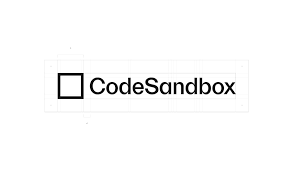
CodeSandbox is a cloud-based React online IDE that eliminates the need for local setups, meaning you can start building right in your browser—no fuss, no wait.
It’s ideal for developers who want to jump straight into coding without setting up a heavy-duty environment. Whether you’re working on a new React Native app or just testing out some ideas, CodeSandbox makes it easy to hit the ground running.
One of its big draws? Rapid prototyping. Need to mock something up fast? CodeSandbox has you covered. You can get an idea up and running in seconds, and because everything is online, you can share your work with just a link. It’s collaboration-friendly and efficient—great for team projects or showing off to clients.
Of course, no tool is perfect. Being cloud-based means you’re relying on your internet connection. If you’re in a spot with shaky Wi-Fi, it can slow you down. But when the connection is good, CodeSandbox offers a slick experience that helps you code faster and smarter.
With features like GitHub integration, real-time collaboration, and a wide range of templates, CodeSandbox stands out as a practical choice for those who need an online React IDE that is flexible and fast.
Core Features
- Cloud-based development with no need for local setup.
- Supports real-time collaboration with shared code.
- Rapid prototyping with built-in templates.
Pros
- Quick setup and project sharing through links.
- Ideal for fast prototyping and collaboration.
- Supports GitHub integration for easy project management.
Cons
- Heavily reliant on a stable internet connection.
8. Sublime Text
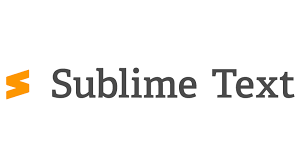
Sublime Text is a widely-used code editor, favored for its lightweight, minimal design. It’s a React Native text editor that focuses on speed and simplicity, offering developers a clean workspace without unnecessary distractions. While many IDEs come with lots of bells and whistles, Sublime Text takes a more focused approach, making it a great choice for developers who prefer a fast and efficient environment.
One of its most useful features is the Command Palette, which allows developers to access various functions quickly using just the keyboard. This feature speeds up navigation and enhances productivity, especially when working on larger projects. Sublime Text is also very beginner-friendly, with an intuitive interface that makes it easy to get started without feeling overwhelmed.
In addition to its minimalist design, Sublime Text is known for its multiple selection editing feature, allowing developers to make changes across multiple lines of code simultaneously—ideal for repetitive tasks. Its performance is another strength, handling large codebases smoothly without any lag.
Although Sublime Text doesn’t natively support React Native, its extensive plugin ecosystem allows for easy customization. By installing community-driven packages, you can tailor it to become a solid editor for React Native development, ensuring you have the tools you need to work efficiently.
For developers looking for a fast, reliable, and customizable React Native text editor, Sublime Text offers an ideal balance of simplicity and power.
Core Features
- Multiple selection editing for quick changes across the codebase.
- Command Palette for fast access to commands.
- Lightweight and fast, even with large projects.
Pros
- Extremely fast and responsive.
- Beginner-friendly with an intuitive interface.
- Large plugin library, including React Native support.
Cons
- Limited built-in features compared to full IDEs.
9. IntelliJ IDEA

IntelliJ IDEA, developed by JetBrains, is a cross-platform IDE that has carved a name for itself in the world of Java development but is equally robust for a variety of other languages, including JavaScript, Python, and, yes, React Native. Built using Java itself, IntelliJ IDEA is known for its smart coding assistance and deep understanding of languages, frameworks, and tools.
While it’s not the lightest IDE out there, its feature set more than justifies the heft. IntelliJ IDEA provides version control integration that works seamlessly with Git, Mercurial, and SVN, making it a reliable choice for teams and projects of all sizes. This means you can manage your codebase and track changes directly from the IDE, without needing to switch to a separate tool.
Cost-wise, IntelliJ IDEA comes in two flavors: Community Edition, which is free and open-source, and the Ultimate Edition, which is paid but offers a lot more advanced features, particularly for enterprise-level development. If you’re working with multiple languages or complex projects, the Ultimate version might be worth the investment.
Some standout features include intelligent code completion, which not only suggests code snippets but also analyzes your code context to provide more accurate suggestions. Its refactoring tools are top-notch, allowing you to restructure your code with confidence. IntelliJ also has a powerful debugger, advanced testing tools, and supports multiple build systems like Maven and Gradle, making it a comprehensive development environment.
While primarily geared toward Java, IntelliJ IDEA’s extensive plugin ecosystem ensures that React Native developers won’t feel left out. With plugins tailored for React Native, you get all the benefits of IntelliJ’s core features while working in a highly flexible and customizable setup.
For developers who want a powerhouse of an IDE that offers advanced features across multiple languages, IntelliJ IDEA is hard to beat.
Core Features
- Advanced code navigation and intelligent code completion.
- Built-in version control integration (Git, Mercurial, SVN).
- Powerful refactoring and debugging tools.
Pros
- Excellent for multi-language projects, with robust support for Java, JavaScript, and more.
- Rich plugin ecosystem, including React Native plugins.
- Superior debugging and refactoring tools.
Cons
- Paid Ultimate edition, which may be expensive for small teams.
10. Expo

Expo is a cloud-centric IDE for React Native development that shines when it comes to building smaller applications quickly and efficiently. If speed and simplicity are what you need, Expo delivers. It’s designed to let developers hit the ground running without having to worry about setting up complex development environments or managing dependencies. This makes it particularly good for rapid prototyping and getting an app up and running in no time.
One of the most compelling features of Expo is the Expo CLI, which provides a powerful set of tools for creating and deploying React Native apps. With just a few commands, developers can start new projects, run applications on real devices or emulators, and even publish them on the web.
Expo also comes with a cloud-based build system, so you don’t need to worry about handling builds locally or configuring environments manually. This cloud-first approach is a breath of fresh air, particularly for developers looking to minimize the overhead involved in the setup and deployment of React Native apps.
The ability to test on real devices straight from your browser or through the Expo Go app is another standout feature. You get live updates without needing to recompile the entire app, which makes it easier to experiment and iterate on designs and functionality.
While Expo is great for smaller applications or rapid prototyping, it does come with some limitations when scaling to larger, more complex projects. That said, for those looking for an IDE for React development that gets you from idea to execution in record time, Expo is a fantastic choice.
Core Features
- Cloud-based development with Expo CLI for building React Native apps.
- Supports rapid prototyping with live reloading.
- Simple deployment to app stores through Expo’s services.
Pros
- Fast setup and ideal for rapid prototyping.
- Excellent for smaller React Native applications.
- Live reloading for instant feedback during development.
Cons
- Limited scalability for larger, more complex apps.
11. Nuclide
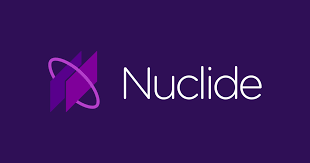
Nuclide was developed by Facebook in 2015 as an open-source IDE aimed at improving JavaScript development, particularly with React and Hack (a language Facebook created). While it wasn’t built specifically for React Native, it did offer robust support for it, making it a reliable option for developers working on React Native projects at the time.
Nuclide didn’t try to support a wide range of languages, instead focusing on JavaScript, Hack, and Flow. This narrowed focus allowed for deeper integration and performance improvements in these areas. For React Native developers, Nuclide provided built-in support for remote development and easy debugging, both of which made the development process smoother.
Interestingly, Nuclide was developed as a package on top of Atom, GitHub’s popular open-source text editor. This meant that developers familiar with Atom could jump right into Nuclide without a steep learning curve, while still benefiting from Atom’s customization and flexibility. Some of the key features included type checking, intelligent auto-completion, and real-time collaboration capabilities.
Although Facebook officially discontinued Nuclide in 2018, its influence and connection to Atom still make it a relevant part of discussions around React Native development tools. If you were a fan of Atom but needed something more focused on Facebook’s development ecosystem, Nuclide was a reliable, streamlined option.
Core Features
- Focused support for JavaScript, Hack, and Flow.
- Remote development capabilities for accessing code from anywhere.
- Built-in debugging and type-checking.
Pros
- Deep integration with Atom for a familiar development environment.
- Great for remote development and live debugging.
- Open-source and lightweight.
Cons
- Discontinued and no longer maintained by Facebook.
12. Deco

Deco was introduced in 2016, specifically developed for React Native to streamline the development process. An open-source IDE, Deco quickly became known for its ease of use and speed. While it hasn’t seen active development in recent years, it’s still available and remains a notable tool for React Native developers, especially those using macOS, as it’s the only platform Deco supports.
One of Deco’s main advantages is how fast you can set it up. In just a few minutes, you can be working on your project, making it an excellent choice for developers looking to get started quickly without a lot of configuration. It’s also free, which makes it accessible for smaller teams or solo developers who want to jump into React Native without incurring extra costs.
Deco’s standout feature is its ability to reuse React Native components. Instead of writing the same code over and over, you can simply drag and drop components into your project, making the entire process faster and more visual. This is perfect for quickly iterating through design changes and refining your app’s interface.
Another big plus for Deco is its live code modification feature. You can adjust your code and immediately see the changes reflected in your app, speeding up the feedback loop and making it ideal for prototyping or testing tweaks on the fly.
Though limited to macOS and no longer under active development, Deco offered a unique and powerful approach to React Native development. Its emphasis on speed, component reuse, and live editing gave it a well-earned place among developers seeking a React visual IDE that’s quick and efficient.
Core Features
- Drag-and-drop interface for React Native components.
- Live code modification with real-time feedback.
- Easy setup with minimal configuration required.
Pros
- Great for rapid prototyping and small projects.
- Free and open-source.
- Component reuse feature saves development time.
Cons
- Available only for macOS and no longer actively maintained.
Looking to develop a cross-platform app?
We use the best tools to create robust apps.
Hire ExpertWhat are the Benefits of React Native?

When it comes to React Native benefits, developers often ask, “What are the advantages of React Native?” and “What is the best thing about React Native?” Simply put, React Native offers faster development, cross-platform flexibility, and a cohesive development experience. This combination streamlines both the coding process and team collaboration, which makes it one of the best mobile app development frameworks today.
1. Accelerated Development
One of the key React Native benefits is its ability to accelerate development. Building cross-platform apps using React Native streamlines the app development lifecycle, requiring significantly less time compared to native technologies and allowing you to launch faster.
2. Faster to Learn for React Developers
If you’re already familiar with React, picking up React Native is a breeze. The learning curve is shorter, and the concepts translate smoothly from web to mobile, making it ideal for front-end developers transitioning to app development.
3. Quick Fixes (OTA Updates)
React Native supports Over-The-Air (OTA) updates, meaning developers can push updates directly to users without requiring a full app store release. This leads to quicker bug fixes and faster feature rollouts.
4. One Framework, Multiple Platforms
With React Native, you write one codebase and deploy it across multiple platforms like iOS and Android. This eliminates the need to build separate apps for each platform, significantly lowering mobile app development costs while saving time and resources. And by any chance you’re looking for an app that works seamlessly on both iOS and Android, you don’t have to look far. BitsWits offers cross-platform app development services that make it easier to launch faster, expand your reach, and manage everything with one efficient codebase.
5. Fast Refresh
Fast Refresh is a feature that allows developers to instantly see changes in the code without restarting the app. This real-time feedback loop improves productivity and reduces debugging time.
6. More Cohesive Team
Since React Native uses JavaScript, both mobile and web teams can work cohesively with shared knowledge and code. This reduces silos between teams and encourages better collaboration across projects.
7. Good Performance
React Native strikes a great balance between performance and simplicity. While it’s not entirely native, it delivers near-native performance with a much faster development cycle, making it suitable for most app types.
8. Simplified UI
React Native focuses on building a mobile UI that feels natural. The simplified UI structure makes it easier to create responsive and intuitive interfaces that users expect from modern apps.
Looking for a flexible, cross-platform solution?
Our React Native experts build feature-rich apps efficiently.
Hire ExpertWhat to Consider When Choosing a React Native IDE?
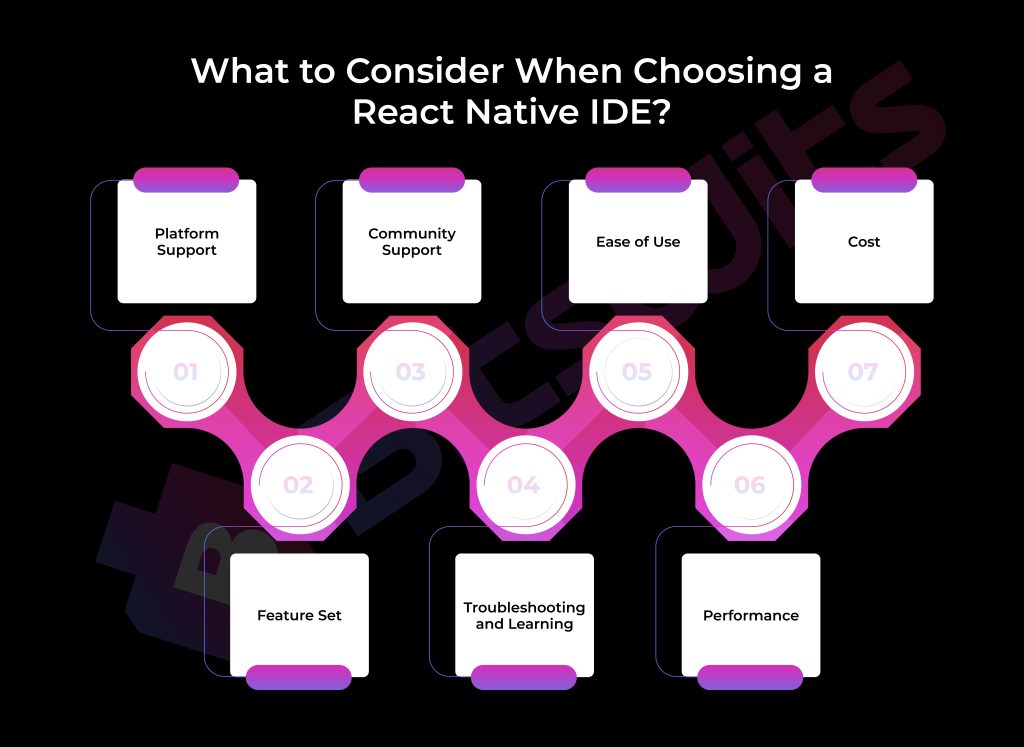
When deciding which IDE should I use for React Native, several factors matter. You’ll want to consider code assistance, debugging capabilities, version control integration, extensibility, and overall performance. These elements help guide your choice when figuring out how to choose the best React Native IDE, so your development workflow stays smooth, efficient, and adaptable to your project’s needs.
Platform Support
The first thing to think about when choosing a React Native IDE is platform compatibility. Some IDEs, like Android Studio, are specifically built for Android development and make publishing apps on Google Play Store easier, while others, such as Visual Studio Code, work seamlessly across platforms like macOS, Windows, and Linux. Your IDE should not only fit your operating system but also the platforms you’re targeting for your app. Flexibility here can save you a lot of time down the road.
Feature Set
The IDE’s feature set is like its toolbox. The more tools it offers, the smoother your development journey. Look for features like smart code assistance, auto-completion, and integrated debugging to make life easier. IDEs like WebStorm or IntelliJ IDEA come loaded with these, while lighter options like Atom offer basic but functional, toolsets. The right feature mix can boost productivity and minimize manual work.
Community Support
You know an IDE has staying power when it’s backed by an active and engaged community. Visual Studio Code, for example, has an ecosystem rich with plugins and extensions maintained by a dedicated user base. A strong community ensures you’re never alone in solving a tricky bug or discovering useful new features. It’s like having a support team at your fingertips.
Troubleshooting and Learning
The ability to debug easily is a major factor in any IDE choice. IDEs like IntelliJ IDEA and WebStorm provide top-tier debugging tools that cut down on guesswork and save precious hours. Beyond that, consider how much learning support the IDE offers. Does it have an active forum or great documentation? Can you easily find tutorials or quick solutions online when you hit a wall? That’s something to think about.
Ease of Use
If you’re new to React Native, ease of use will be a big deal. IDEs like Sublime Text or Atom shine here, offering clean, intuitive interfaces that won’t overwhelm you. The quicker you can navigate and get comfortable, the faster you’ll become productive. Whether you’re a beginner or an expert developer, a clutter-free, user-friendly experience is always a win.
Performance
Performance can make or break your development flow. If you’re working on large, complex projects, you’ll need an IDE that can handle the load without dragging. Lighter IDEs like Sublime Text or Atom are known for their quick start-up times, while feature-heavy tools like Android Studio or IntelliJ IDEA may be resource-hungry but pack more power when you need it.
Cost
Cost often comes down to your budget and the value you’re getting. Free and open-source IDEs like Visual Studio Code or Atom offer a lot for zero cost. On the other hand, paid tools like WebStorm come with premium features that can be worth it for teams working on larger or more complex projects. Make sure you’re balancing your budget with the functionality that suits your needs.
Want a seamless app across iOS and Android?
Our React Native solutions work on both platforms.
Hire ExpertTips for Optimizing Your IDE for React Native

When it comes to ways to improve the React Native app performance, choosing the right IDE is only part of the equation. Applying performance optimization techniques for React Native apps within your development environment can drastically improve app speed, efficiency, and user experience.
Network Optimization
Minimize unnecessary API calls and compress the data being sent and received. You can use libraries like axios and network debugging tools within your IDE to keep an eye on traffic and optimize where possible.
Optimize Launch Speed
Reduce your app’s launch time by trimming unnecessary modules and ensuring that key components are loaded first. Tools like Hermes can be used to improve JavaScript performance, directly impacting load time.
Improve Debugging Speed
Use built-in debugging tools like React Developer Tools and Chrome DevTools. Streamlining the debugging process not only saves time but also helps identify performance bottlenecks early in development.
Cache the Image Files
Implement proper caching strategies for images. Tools like react-native-fast-image can help you store image files locally, reducing the load on the network and improving app performance.
Optimize Images
Compress your images before uploading them to your project. You can use tools like ImageOptim or TinyPNG to reduce image size without sacrificing quality, which speeds up load times.
Optimize Rendering
Avoid unnecessary re-renders by using shouldComponentUpdate or React.memo. This prevents React from rendering components that don’t need to be updated, thus improving performance.
Memory Management
Be mindful of memory leaks, especially when dealing with animations or background tasks. Tools like React Native Performance Monitor can help identify and resolve memory usage issues in your app.
Remove Unnecessary Libraries and Features
Audit your project regularly to remove any unused libraries or features that are not critical. Bloated projects can slow down your IDE and app performance. Only include what you need.
Optimize React Native Code
Simplify your code wherever possible. For example, use FlatList instead of ListView for better memory handling when rendering large lists. Refactor regularly to keep your code efficient and scalable.
Profile Your App
Use the built-in React Native Profiler to track down performance issues, measure render times, and identify any lag. Profiling helps you pinpoint areas that need optimization and improve the overall performance of your app.
Want an app that performs like a native one?
Our team builds apps that are fast, efficient, and scalable.
Hire ExpertLet BitsWits Build a Powerful App For You with React Native!
We’ve developed over 150 apps across 10+ industries, positioning ourselves as a go-to choice for businesses ranging from startups to SMBs and large enterprises.
As a top-tier React Native app development company, we specialize in delivering feature-rich, high-performance mobile apps by utilizing the most efficient React Native IDE tools to meet your specific needs.
Whether you’re in healthcare, education, retail, or real estate, our expertise spans a broad range of industries. We’re not just a mobile app development services provider—we’re invested in your growth aspirations. With React Native, we can create scalable, cross-platform apps that save time, cut costs, and drive results.
From sleek, user-friendly apps for startups to complex, enterprise-grade solutions, BitsWits is ready to take your vision and turn it into a robust, future-ready app.
FAQs