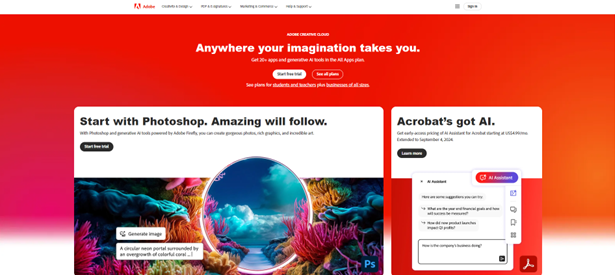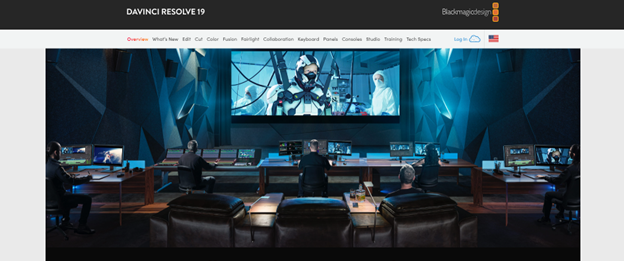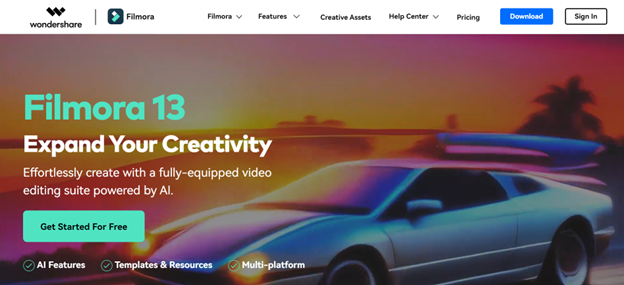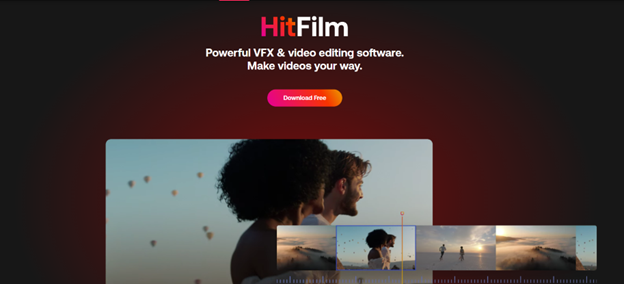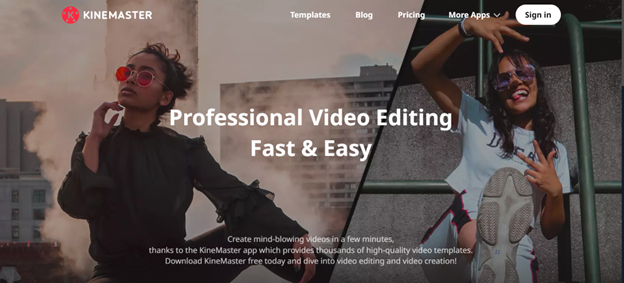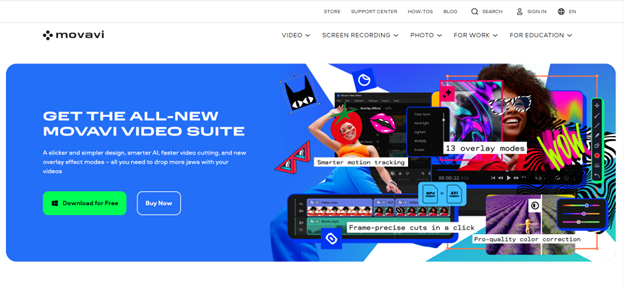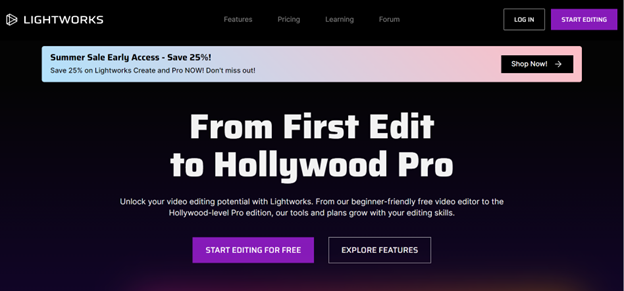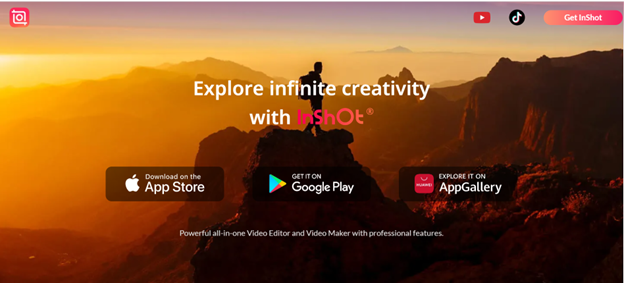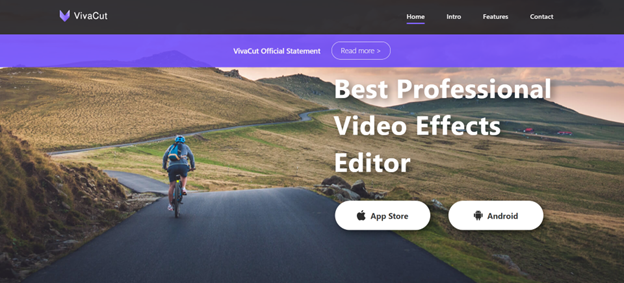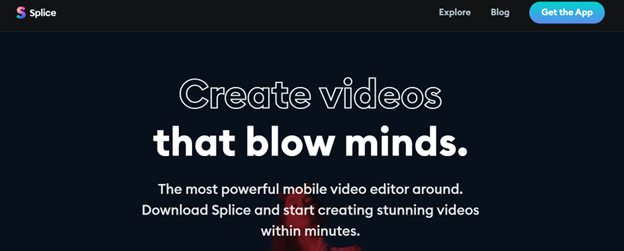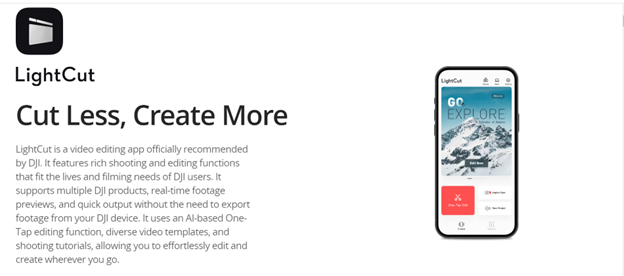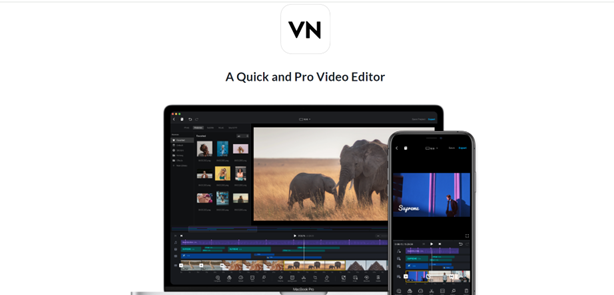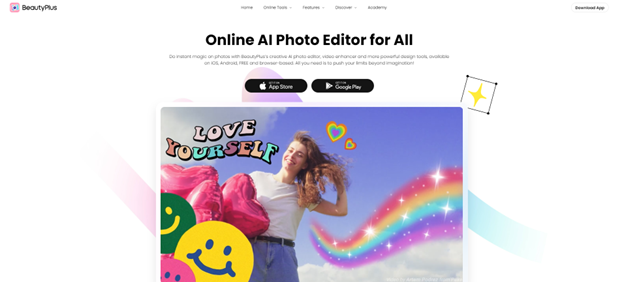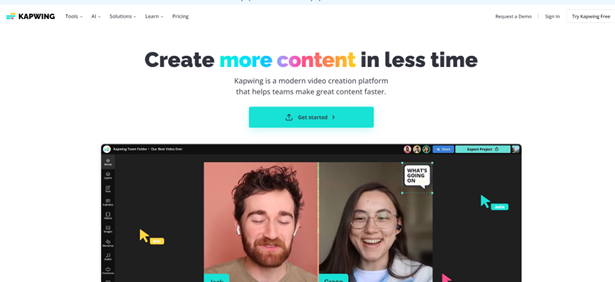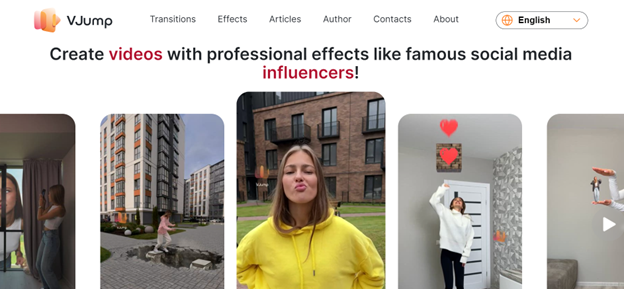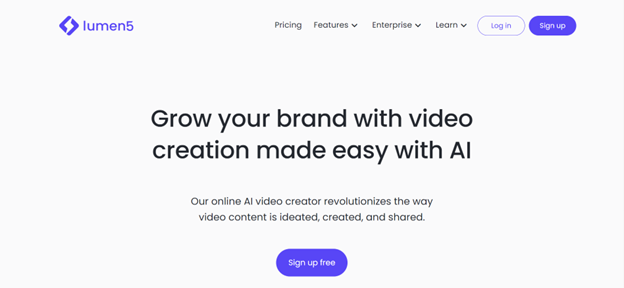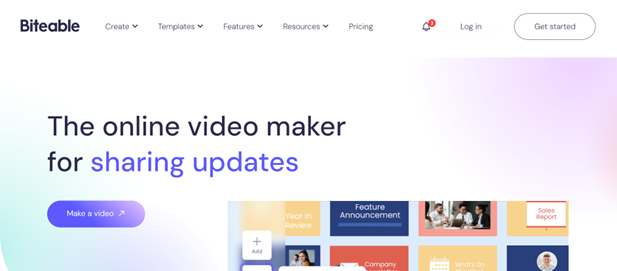But creating these videos isn’t just about a quick tap – powerful video editing makes it happen. Apps like CapCut are behind this magic, enabling content creators to make impressive videos intuitively. The popular video editing app CapCut, developed by ByteDance, (the same company behind TikTok) just hit a big milestone – over $100 million consumer spent! While it might be the current darling, is it truly the ultimate editing tool, or just a trendy choice?
Okay, CapCut’s popular—though it doesn’t mean it’s the sole knight in shining armor. The world of mobile video editing extends beyond CapCut. We will help you get to know the top 20 video editing apps better than CapCut at your fingertips—some free, some paid, online, and mobile. Let’s begin!
Overview of 20 Video Editing Apps Like CapCut to Consider in 2025
Here are the top 20 video editing apps similar to CapCut for both PC and mobile devices. This list includes options for various skill levels, editing styles, and platform compatibility.
| Software |
Best For |
Notable Feature |
Operating System Supported |
Level of Expertise Required |
Pricing & Plans |
|
Adobe Premiere Pro
|
Professional video editors |
Advanced effects and transitions, AI features
|
Windows, macOS |
Advanced |
Subscription-based plans |
| DaVinci Resolve |
Professional video production |
Comprehensive color correction and audio features
|
Windows, macOS |
Advanced |
Free; Upgrade for advanced features
|
|
Filmora
|
Drag-and-drop editing |
AI tools like smart cut-outs and auto reframe |
Windows, macOS |
Beginner to Intermediate |
Free; Paid plans for advanced features |
| HitFilm Express |
YouTube and content creators |
Advanced compositing tools and color grading |
Windows, macOS |
Intermediate to Advanced |
Free; Watermark removal with an upgrade
|
|
KineMaster
|
Professional mobile editing |
Chroma Key and AI background removal |
iOS, Android |
Intermediate |
Free; In-app purchases |
| Movavi Video Editor |
Beginners and Professionals |
AI tools for video enhancement |
Windows, macOS |
Beginner to Intermediate |
Free trial; Full version for $49.95/year
|
|
Lightworks
|
Filmmakers and content creators |
Professional-grade editing capabilities |
Windows, macOS, Linux |
Intermediate to Advanced |
Free; Subscription for Pro features |
| InShot |
Social media videos |
Full-screen timeline and music library |
iOS, Android |
Beginner |
Free with in-app purchases; Paid plans for advanced features
|
|
VivaCut
|
Mobile video editing |
Keyframe animations and chroma key |
iOS, Android |
Beginner to Intermediate |
Free; In-app purchases for advanced features |
|
VLLO
|
Mobile video editing
|
Speed controls and multi-track editing
|
iOS, Android
|
Beginner to Intermediate
|
Free; In-app purchases for advanced features
|
| Splice |
Professional mobile editing |
Speed ramp feature |
iOS, Android |
Beginner to Intermediate |
Free; In-app purchases
|
|
LightCut
|
Quick mobile edits with AI |
AI editing and 4K video resolution |
iOS, Android |
Beginner |
Free; In-app purchases |
|
OpenShot
|
All users
|
Open-source with multiple layers of video and audio tracks
|
Windows, macOS, Linux
|
Intermediate
|
Free
|
| VN Video Editor |
Simple and powerful edits |
Full-screen preview and text formats |
iOS, Android |
Beginner |
Free
|
|
iMovie
|
Apple device users |
Simple yet robust editing tools |
iOS, macOS |
Beginner |
Free |
|
BeautyPlus Video
|
Beautification of videos
|
Skin smoothing and beautifying filters
|
iOS, Android
|
Beginner
|
Free; In-app purchases
|
| Kapwing |
Quick online editing |
Batch exporting and cloud integration |
Online |
Beginner |
Free; $16/month for Pro plan
|
|
VJump
|
TikTok video creation |
1500+ video scenes for transitions |
iOS, Android |
Beginner |
Free; In-app purchases |
| Lumen5 |
Quick video creation |
AI-driven automated video creation |
Online |
Beginner |
Free; $19/month and up
|
| Biteable |
Social media video creation
|
Automated video creation with pre-made templates
|
Online
|
Beginner
|
Free; $49/month for Pro plan
|
CapCut is popular, but it does have its drawbacks, such as occasional glitches and limited templates. If CapCut isn’t satisfying your needs, explore free apps like capcut to find the perfect fit for your video editing projects. We’ve mentioned the pricing and plans for each app so that it would be easy for you to decide.
Hire Expert App Developers From BitsWits Today
Get access to the team of 500+ professional app developers and start building your custom app without any delay!
Hire Expert
Editing Apps Like CapCut [In-Depth Analysis]
Here is a detailed breakdown of CapCut alternatives:
1. Adobe Premiere Pro
Adobe Premiere Pro is one of the top CapCut alternatives. The software is full of advanced features and has the ability to integrate with other applications of Adobe Creative Cloud seamlessly. It supports almost all kinds of formats and makes video and audio editing quite convenient.
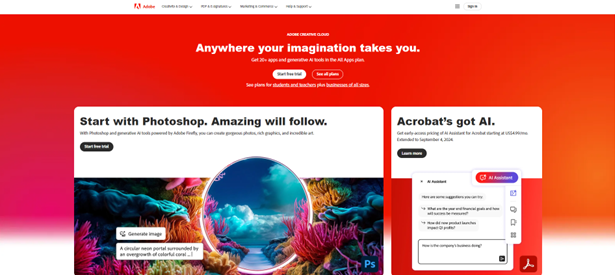
Pricing:
Subscription-based plans. Available on Windows and macOS.
Ratings:
4.5 out of 5 stars (1,573 reviews) on G2
Pros:
- Top industry standard for professional video editing.
- Powerful and versatile toolset.
- Regular updates and new features.
Cons:
- Expensive subscription model.
- Requires experience to use effectively.
Use Cases:
Suitable for professional editors, filmmakers, and content creators needing advanced editing tools.
User Base:
- Holds over 45% of the total market share for video editing software.
- More than 2 million paid subscribers.
2. DaVinci Resolve
DaVinci Resolve is a professional video editor app like CapCut, famous for its advanced color correction and audio post-production features. It is widely applied in filmmaking and the production of television series attributed to high-quality features in video production.
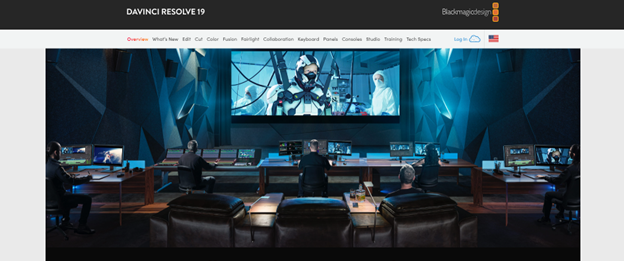
Pricing:
Free with an upgrade for advanced features. Available on Windows and macOS.
Ratings:
4.66 out of 5 stars (190 reviews) on G2
Pros:
- Superior color correction capabilities.
- Comprehensive suite for video professionals.
- Free version includes many essential features.
Cons:
- Steeper learning curve for beginners.
- Requires a high-performance computer.
Use Cases:
Great for filmmakers, professional video editors, and production studios.
User Base:
- Widely used in the film and TV industry
- Used in Emmy-winning shows like Game of Thrones and Modern Family.
3. Filmora
Filmora is in the category of user-friendly video editing apps, just like CapCut, with all the features that both beginners and professional editors need. Filmora supports a great number of formats and advanced functionalities including motion tracking, keyframing, and green screen.
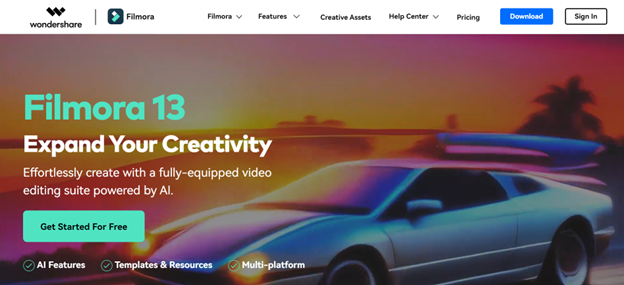
Pricing:
Free with in-app purchases; paid plans available. Available on Windows and macOS.
Ratings:
4.4 out of 5 stars (307 reviews) on Capterra
Pros:
- Intuitive and easy to use.
- Powerful editing tools for all skill levels.
- Regular updates and new features.
Cons:
- Some features require in-app purchases.
- Free version includes watermarks.
Use Cases:
Ideal for YouTubers, vloggers, and social media content creators.
User Base:
Trusted by over 1200 companies worldwide.
4. HitFilm
There are several highly rated software options to be the best alternative to CapCut. Among them, HitFilm provides much better strength of visual effects and advanced video editing for YouTubers and other content creators. HitFilm comes loaded with most of its features, including 3D compositing, color grading, and keyframing, therefore it is tailored for customized shots containing sophistication in visuals.
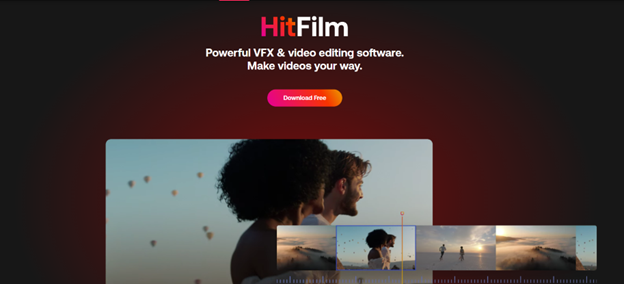
Pricing:
Free with optional upgrades. Available on Windows and macOS.
Ratings:
4.1 out of 5 stars (16 reviews) on Capterra
Pros:
- Free to use with comprehensive features.
- Great for creating complex visual effects.
- Strong community support and tutorials.
Cons:
- Requires a powerful computer for optimal performance.
- Watermarked exports in the free version.
Use Cases:
Ideal for YouTubers, indie filmmakers, and anyone looking for video editing apps like CapCut with professional-grade visual effects.
User Base:
6 million registered users across 160 countries.
5. KineMaster
KineMaster is a go-to for any content creator on a mobile phone. It comes with massive tools to enhance your editing experience, including multi-layer editing, chroma-keying, advanced transitions, and many other features.
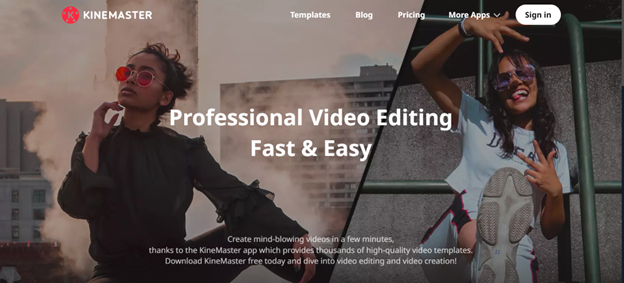
Pricing:
Free with in-app purchases. Available on iOS and Android.
Ratings:
4.6 out of 5 stars (79 reviews) on Capterra
Pros:
- Intuitive UI with a full-screen timeline.
- Supports complex, multi-layered editing.
- High-quality export options.
Cons:
- Free version includes watermarks.
- Some advanced features require in-app purchases.
Use Cases:
Perfect for social media influencers, vloggers, and anybody who needs great videos on the move.
User Base:
Over 600 million downloads globally.
6. Movavi Video Editor
Movavi Video Editor functions for a wide variety of users—from beginners to professionals—just like the CapCut app. The software provides an extended video editing toolbox: all sorts of transitions and effects, including AI-driven tools for video enhancement. With an intuitive interface and all the needed powerful tools in hand, Movavi Video Editor stands out to be quite a strong alternative for CapCut.
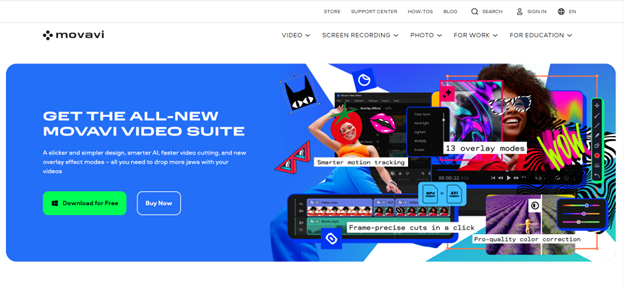
Pricing:
Free trial, $49.95/year. Available on Windows and macOS.
Ratings:
4.8 out of 5 stars (908 reviews) on Capterra
Pros:
- User-friendly for beginners.
- Professional-level features in one seamless editor.
- Great for PC or Mac editing.
Cons:
- Free trial version has limitations.
Use Cases:
Great for home videos, YouTubers, and pros.
User Base:
Trusted by over 70 million users worldwide
7. Lightworks
Lightworks is professional nonlinear editing software and is certainly one of the greatest apps like CapCut for PC users. It provides several advanced editing facilities with multi-camera editing, real-time effects, and facilities to export in different formats. The app is widely used in the movie industry and stands out in numerous ways. It provides the robust editing solutions that full-fledged filmmakers, documentary producers, and professional video editors seek.
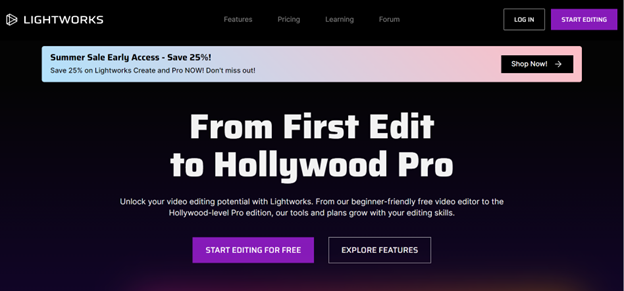
Pricing:
Free with a subscription for Pro features. Available on Windows, macOS, and Linux.
Ratings:
4.2 out of 5 stars (34 reviews) on Capterra
Pros:
- Professional-grade features.
- Supports multiple operating systems.
- Free version includes many advanced tools.
Cons:
- Steep learning curve.
- Limitations on exports in the free version.
Use Cases:
Perfect for filmmakers, documentary producers, and professional video editors.
User Base:
Used in the editing of notable films like “The Wolf of Wall Street” and “Pulp Fiction”
8. InShot
InShot is a fully packed video editing software, similar to CapCut, developed for creating videos for social media. It has all the tools available for trimming and merging, from which you can add music and filters for a good effect while creating content.
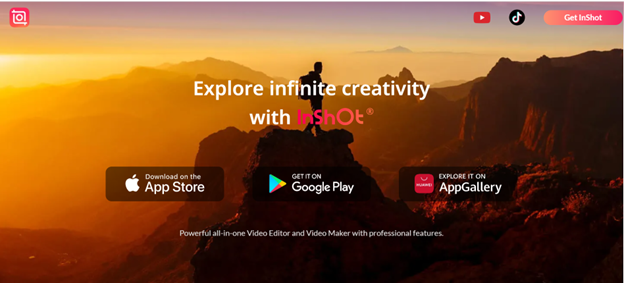
Pricing:
Free with in-app purchases. Available on iOS and Android.
Rating:
4.6 out of 5 stars (88 reviews) on Captera
Pros:
- Easy to use for beginners.
- Great for creating social media content.
- High-quality exports.
Cons:
- Free version includes watermarks and ads.
- Advanced features require in-app purchases.
Use Cases:
Ideal for social media influencers, vloggers, and anyone looking to create engaging video content.
9. VivaCut
VivaCut is another well-known CapCut similar app, offering a diverse toolkit. It includes keyframe animations, chroma key, advanced transitions, and much more. It is an ideal replacement for any popular application designed for mobile content development.
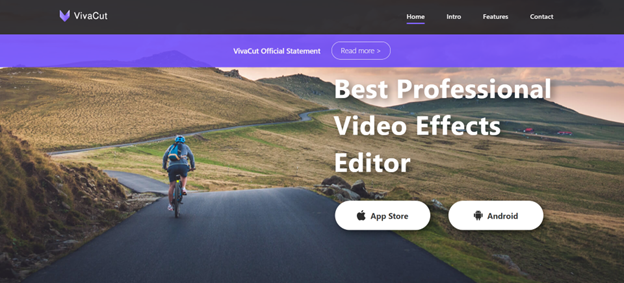
Pricing:
Free with in-app purchases. Available on iOS and Android.
Rating:
4.5 out of 5 stars with a legitimacy score of 97.9/100 on Justuseapp
Pros:
- Highly optimized workflow for mobile devices.
- Intuitive and easy-to-use interface.
- Supports high-quality exports.
Cons:
- Limited by mobile device processing power.
- Advanced features may require in-app purchases.
Use Cases:
Perfect for mobile content creators, social media influencers, and vloggers.
10. VLLO
VLLO is one of the strong alternative apps like CapCut for iPhone and Android. VLLO is very easy to use, so it serves both modern initiatives and professionals. It is an ideal solution for vloggers, social media influencers, or any mobile content creator in search of full-fledged editing facilities for their mobile devices.

Pricing:
Free with in-app purchases. Available on iOS and Android.
Rating:
4.8 out of 5 stars (13 Reviews) on Softonic
Pros:
- User-friendly interface.
- High-resolution exports up to 4K.
- Integrated with popular social networks.
Cons:
- Exported videos are watermarked in the free version.
- Advanced features require in-app purchases.
Use Cases:
Ideal for vloggers, social media influencers, and mobile content creators.
11. Splice
Splice is an all-in-one mobile video editing app similar to CapCut, offering professional tools with simplicity. Splice is a good video editor for both beginners and advanced users because it has a nice number of editing layers, a quality speed ramp, good transitions, and smooth editing—it’s a versatile choice for incredible results in high-quality video using your mobile.
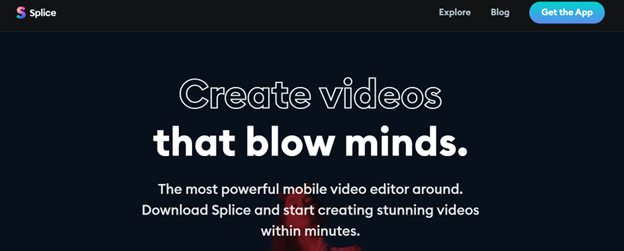
Pricing:
Free with in-app purchases. Available on iOS and Android.
Rating:
4.6 out of 5 stars with a legitimacy score of 64 out of 100 on Justuseapp
Pros:
- User-friendly interface.
- Powerful and quick editing tools.
- Suitable for both beginners and professionals.
Cons:
- Some advanced features require in-app purchases.
- Subscription and in-app purchases can be costly.
Use Cases:
Great for mobile content creators, vloggers, and social media influencers.
12. LightCut
LightCut is a strong video-editing application that has been equipped with AI for beautiful effects fast and easy. It supports features like 4K high-resolution video, tons of templates, and the ability to layer drone footage. LightCut can assist casual creators as well as professional filmmakers in making absolutely stunning videos with ease.
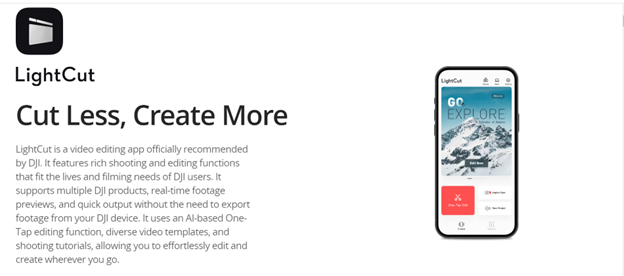
Pricing:
Free with in-app purchases. Available on iOS and Android.
Pros:
- Fast and easy video creation with AI.
- Supports various drone footage.
- Wide range of templates.
Cons:
- Limited control over template customization.
- The templates are pre-optimized for drone-captured videos and might not work so well with other shots—for example, those captured using smartphones or other cameras.
Use Cases:
Ideal for drone videographers, mobile content creators, and anyone needing quick video edits.
13. OpenShot
OpenShot is a free, open-source video editing application that offers features similar to CapCut. It can do basic and advanced editing with transitions, video effects, and multi-layer editing. It is compatible with various operating systems, including Windows, macOS, and Linux.

Pricing:
Free. Available on Windows, macOS, and Linux.
Ratings:
4.3 out of 5 stars (172 reviews) on Capterra
Pros:
- Free to download and use.
- Works on various platforms.
- Strong community support and tutorials.
Cons:
- Performance issues with larger projects.
- Less user-friendly interface.
- Lacks some advanced features.
Use Cases:
Ideal for hobbyists, small projects, and open-source enthusiasts.
14. VN Video Editor
VN Video Editor is a simple yet powerful video editing app, similar to CapCut. The app stands out due to its versatility, seamless editing experience, various text formats, and numerous transitions. It is an excellent choice for both beginners and experts.
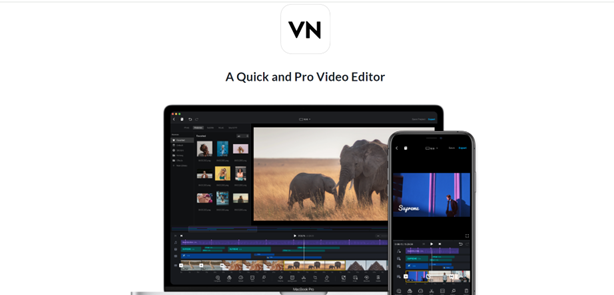
Pricing:
Free. Available on iOS and Android.
Rating:
4.5 stars out of 5 stars on Justuseapp.
Pros:
- User-friendly interface.
- Full-screen preview for better editing.
- Various text formats available.
Cons:
- Limited advanced features compared to desktop editors.
- Occasional performance issues on older devices.
Use Cases:
Ideal for mobile content creators, social media influencers, and anyone looking for a straightforward, powerful video editor on their mobile devices.
15. iMovie
iMovie is a user-friendly video editing app similar to CapCut, designed specifically for Apple users. It offers robust features for creating high-quality videos, including advanced transitions, effects, and seamless integration with other Apple devices. iMovie is available on both iOS and macOS platforms, providing accessibility to a wide range of users.

Pricing:
Free. Available on iOS and macOS.
Rating:
4.5 out of 5 stars (394 reviews) on Capterra
Pros:
- Seamless integration with Apple devices.
- Powerful features for beginners and pros.
- Free with no in-app purchases.
Cons:
- Only available on Apple devices.
- Requires large storage space for videos.
Use Cases:
Ideal for home videos, school projects, and social media content.
16. BeautyPlus Video
BeautyPlus Video focuses on beautifying visual appearance in videos. Features include skin smoothing, beautifying filters, and integration with social media. Extremely helpful for people who work in the domain of social media influencing, vlogging, or just about any other line where it is necessary to present improved visuals in a quick and easy manner.
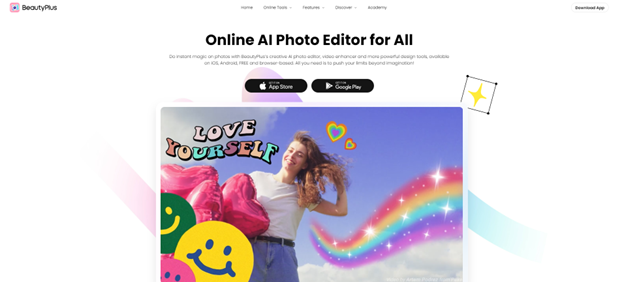
Pricing:
Free with in-app purchases. Available on iOS and Android.
Rating:
4.8 out of 5 stars (8.71k reviews) on Justuseapp
Pros:
- Easy to create “Instagram-ready” videos.
- Integrates well with social media platforms.
- User-friendly for beginners.
Cons:
- Lacks advanced editing features.
- Some features require in-app purchases.
Use Cases:
Ideal for social media influencers, vloggers, and anyone looking to enhance their visual appearance in videos.
17. Kapwing
Kapwing is an online video editor app similar to CapCut, that allows users to create and edit videos, images, and GIFs. Ideal for any social media content, making memes, or quick video edits, it provides a versatile solution for casual creators.
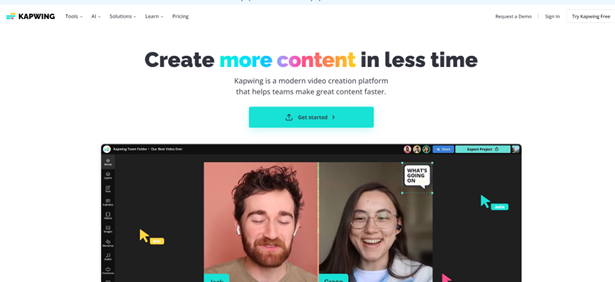
Pricing:
Free plan, $16/month for Pro plan. Available online.
Rating:
4.4 out of 5 stars (202 reviews) on Capterra
Pros:
- Accessible from any device with the internet.
- User-friendly interface.
- Wide range of editing tools for videos, images, and GIFs.
Cons:
- Free plan adds watermarks.
- Subscription-based pricing.
- Free plan has usage limits.
Use Cases:
Great for social media content, memes, and quick video edits, making it one of the best CapCut alternatives for casual creators.
18. VJump
VJump, a video maker for TikTok, is an exceptionally handy tool. It offers fast processing, an intuitive interface, and monetization options for creators. The app enables anyone to create trendy videos on the platform with just a few clicks, making it a top CapCut alternative for Android and iOS when creating videos for TikTok.
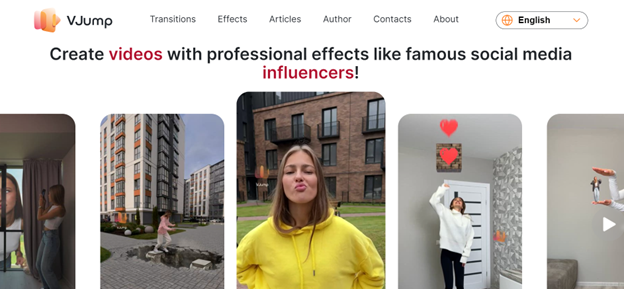
Pricing:
Free with in-app purchases. Available on iOS and Android.
Pros:
- Intuitive interface for creating TikTok videos.
- Fast and efficient processing.
- Monetization options for creators.
Cons:
- Some features require in-app purchases.
- Limited reviews due to its newness.
Use Cases:
Perfect for TikTok creators and social media influencers.
19. Lumen5
Lumen5 uses AI and machine learning to create videos from text inputs, making it a great CapCut alternative for quick video production.
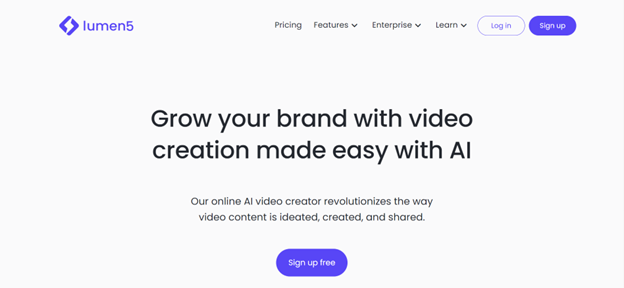
Pricing:
Free plan, paid plans start from $19/month. Available online.
Ratings:
4.6 out of 5 stars (138 reviews) on Capterra
Pros:
- Quick and easy video creation.
- Great for social media and marketing videos.
- Direct publishing to social media.
Cons:
- Limited control over video customization.
- Subscription-based pricing model.
Use Cases:
Ideal for marketers, bloggers, and social media managers.
User Base:
Trusted by over 100,000 brands and businesses.
20. Biteable
Biteable helps users create professional-grade videos through an intuitive online editor with pre-made templates, making it a popular app like CapCut. Biteable is web-based, which means it can be accessed through any device with an internet connection. Perfect for hit-and-run style social media posts, presentations, and stylistic content for marketing purposes to make stylish videos quickly.
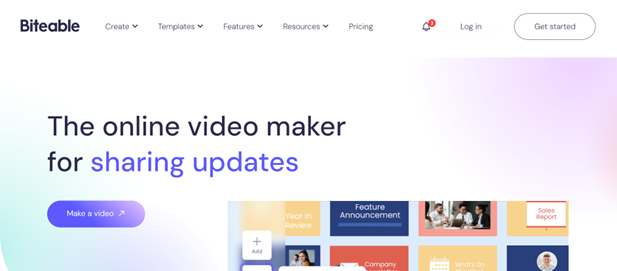
Pricing:
Free plan, $49/month for Pro plan. Available online.
Rating:
4.2 out of 5 stars (40 reviews) on Capterra
Pros:
- Easy to use for beginners.
- Quick creation of stylish videos.
- Online platform accessible from anywhere.
Cons:
- Limited customization compared to desktop apps.
- Free version includes watermarks.
- Subscription-based pricing.
Use Cases:
Perfect for social media videos, presentations, and marketing content.
User Base:
Used by over 9 million people.
Steps to Choosing the Right CapCut Alternative
CapCut has managed to bag the 12th position in the Apple App Store and 19th on Google Play. Now, while searching for an alternative, one may follow these steps to get the best alternative for video editing:
1. Consider Your Editing Needs
First, understand the editing needs. Think of the kind of videos you usually produce: vlogs, tutorials, professional videos, etc. The type of content could entail some tools or features in particular. Knowing what you need will help you pick the right app for your workflow and elevate your editing experience.
2. Check Platform Compatibility
Ensure that the alternative app supports the kind of platforms you are using, be it Android, iOS, Windows, or Mac. If you own more than one device, then possibly, cross-platform support can help you in editing without much hassle. It will keep you clear of any compatibility issues that might hamper your editing experience.
3. Editing Tools and Features Review
Analyze the editing tools and features provided by the alternative app. Look for capabilities like video and audio refinement, compositing options, and titling tools. Ensure that it supports formats you use to produce quality output.
4. Ease of Use
Go for an application that is user-friendly and with a clear interface. This is extremely important for less-experienced users. An intuitive app is going to boost your editing efficiency and reduce frustration. The trial versions will give you the opportunity to try usability features before you go buying.
5. Consider Pricing
Compare your budget with the software’s cost, whether it’s a one-time purchase or a subscription. Free software can be a good start, but paid options usually offer more features and better support.
6. Read Reviews
Look at user reviews to understand the software’s strengths and weaknesses for different projects.
Consider the editing needs, the platform, tools, availability, and ease of use; you shall be able to find an ideal CapCut alternative that will help fulfill your requirements and enhance the video editing experience.
What is the Cost of Developing Apps Like CapCut?
The cost of developing a video editing app like CapCut can range from $30,000 to $250,000 or more. The cost range depends on the features you want to include, the technologies you choose to use, and the location of the app development company you hire.
If you have an idea of apps like CapCut and you want to develop a robust video editing app then here are the main factors influencing the cost:
App Development Company
You would need a skilled app development company in your area, comprising developers, UI/UX designers, back-end engineers, and QA professionals—all of whom will have different costs based on their expertise and location. If you are located in Houston or New York City, your search query should be “app development company in Houston” or “app development company in New York.”
Features and Functions
The complexity and number of features you include will significantly impact the cost. Basic features like trimming, cropping, and adding filters are standard and less expensive. However, advanced features such as motion tracking, keyframing, real-time effects, and multi-layer editing require more development time and expertise, increasing the cost.
Platform Compatibility
Cross platform app development (Android, iOS, desktop) will raise costs due to different requirements and development processes. Having a mobile app enhances your presence across multiple platforms, such as the Apple App Store and Google Play Store.
Design and User Experience
Investing in high-quality UI/UX design is crucial for a successful app and will require additional resources. If you want your UI/UX to resemble that of a social media app or music app, it can boost user engagement and encourage users to spend more time on your platform.
Backend Infrastructure
A robust backend for features like cloud storage and collaboration is essential. This includes costs for backend development and server infrastructure.
Final Thoughts
We’ve discussed the top 20 apps like CapCut that present a variety of features while meeting any budgetary demand. Armed with an understanding of the strengths and weaknesses of these video editing apps, you can now make an informed decision that will enhance your creativity and help you achieve stunning results. The best video editing app will definitely be the one that fulfills your specific goals and preferences.
Hire a Top-Rated US App Development Company
Thinking of building an app like CapCut? Let's build your MVP with professional developers who have served 1000+ businesses
Hire ExpertFAQs