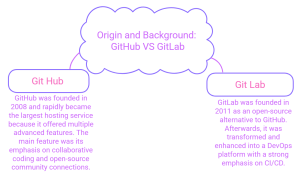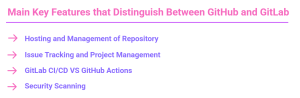Is your codebase starting to look like spaghetti? Don’t worry—Git and cloud-based Git platforms are here to bring some much-needed order. The debate on GitHub vs. GitLab is on fire due to the immense features both platforms provide and their rapid evolution. These tools make managing code changes and team collaboration a breeze, keeping everything clean, organized, and easy to work with on any project.However, it must be difficult to decide a winner between the GitLab vs GitHub fight. Well, no need to worry because BitsWits is here to help you choose the right platform according to your specific needs, whether you’re working individually or with any company. In this blog, we’ll explore the in-depth comparison of history, features, similarities, user experience, and pricing. This way you will be able to make the right decision.
Origin and Background: GitHub VS GitLab
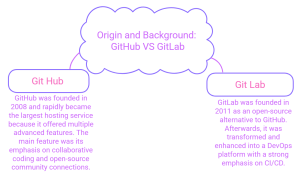
GitHub Origin
GitHub was founded in 2008 and rapidly became the largest hosting service because it offered multiple advanced features. The main feature was its emphasis on collaborative coding and open-source community connections.
GitLab Origin
GitLab was founded in 2011 as an open-source alternative to GitHub. Afterwards, it was transformed and enhanced into a DevOps platform with a strong emphasis on CI/CD.
Overview of Cloud-based Git Platforms
A cloud-based Git platform is a renowned and widely used platform where developers can easily collaborate on projects or repositories. This platform permits them to view and work on branches developed by other people. Moreover, they can add review change requests such as pull requests or merge requests. These requests are used for adding codes to a branch from a development branch to a production branch.
Apart from the management of codes, these cloud platforms have evolved and expanded to include features like project management, CI/CD functionality, and bug reports. So, let’s dive into a further detailed discussion of GitHub vs GitLab.
Need Experts for Operating Git?
Team up with BitsWits experts to efficiently work with the Git version control systems!
Hire ExpertWhat is GitHub?
GitHub is a renowned and widely used platform. It is a cloud-based platform that is designed mainly to emphasize version control and collaborative software development. It is a free open-source version control framework that enables developers to manage and monitor coding changes and collaborate with peers.
What does GitHub do?
It features repositories (where code is kept), branches (which manage various project versions), and pull requests (to propose code updates). GitHub has emerged as a primary platform for developers to work collectively. Additionally, it offers powerful tools for issue management, code reviews, and automating workflows via GitHub Actions. Its widespread use and intuitive interface make GitHub a preferred choice for individual developers and larger organizations alike, facilitating integrations with many third-party tools and services to enhance development and project management.
What is GitLab?
GitLab is a powerful DevOps platform that goes beyond Github’s version control and collaboration features. GitHub is built on Git, permitting developers to manage their code repositories. GitLab stands out for its integrated CI/CD (Continuous Integration and Continuous Deployment) features, which empower developers to automate code testing and deployment directly within the platform.
What is GitLab used for?
GitLab provides strong security features, compliance resources, and self-hosting options, making it suitable for organizations with stringent security and customization needs. Moreover, GitLab’s workflow functionalities, such as issue tracking, milestones, and Kanban-style boards, create a structured setting that fosters agile practices and team collaboration.
Main Key Features that Distinguish Between GitHub and GitLab
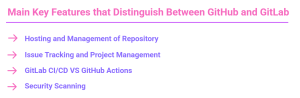
Let’s discuss some features that will help you choose what is best for your requirements GitLab or GitHub.
Hosting and Management of Repository
A fundamental feature of both GitHub and GitLab is the hosting of repositories. This functionality enables developers to save, organize, and oversee their code in a single repository. GitHub’s repository design focuses on an intuitive interface that prioritizes use, while GitLab provides a range of customization options and intricate project structures, making it better suited for detailed projects.
Both platforms enable the creation of public and private repositories, giving developers the choice to collaborate on open-source initiatives or safeguard proprietary code. GitHub is particularly effective for community-driven projects, whereas GitLab’s architecture is tailored for organizations needing multi-tiered project management.
Issue Tracking and Project Management
The project management features are the ones that distinguish between these two platforms GitHub vs GitLab, although they both are essential. GitHub utilizes Issues and Project Boards, enabling developers to handle tasks, track bugs, and oversee project advancements. With GitHub Issues, developers can label, assign, and arrange work, often in conjunction with kanban-style boards to enhance workflow visualization.
GitLab elevates project management further with features like Milestones, Epics, and Roadmaps, specifically designed for agile and DevOps teams. This structure suits enterprises that require meticulous tracking and milestone organization, making GitLab a robust solution suitable for collaborative, long-term projects.
GitLab CI/CD VS GitHub Actions
One of the most noteworthy features of these platforms is their automation of CI/CD processes. GitHub has initiated GitHub Actions, it is a robust tool that automates workflows by letting developers create CI/CD pipelines. While this feature is highly adaptable, it necessitates manual configuration, allowing for flexibility in deployment requirements.
In contrast, GitLab incorporates CI/CD as an integral component of its platform, readily accessible without additional configuration. GitLab CI/CD is widely appreciated for its user-friendliness, as it is fundamentally integrated into GitLab and demands minimal setup.
Security Scanning
Security is a crucial concern and both of them provide tools to safeguard code integrity.
Is GitHub secure?
Yes, GitHub provides Dependabot to track dependency vulnerabilities and has features under Advanced Security, such as secret and code scanning to identify potential threats.
Is GitLab secure?
GitLab offers a broader security suite that caters especially to enterprise requirements, encompassing Static and Dynamic Application Security Testing (SAST and DAST), Container Scanning, and Dependency Scanning within its platform.
Hire Our DevOps Experts and Operate Git Like a Pro!
Our DevOps experts can help you complete your project rapidly and without any hurdles with the professional use of Git.
Hire ExpertCore Differences Between GitHub and GitLab
Now that we have discussed the key features of each let’s look into the core differences that will highlight the best GitHub versus GitLab.
Now that we have discussed the key features of each, let’s look into the core GitHub versus GitLab differences.
GitLab Flow VS GitHub Flow
Git is common between both platforms but both have their separate “Flow” for how they recommend users merge changes into production. After exploring this feature you will be able to tell which one is suitable for your use GitHub vs GitLab.
The GitHub Flow focuses more on speed, which is ideal for agile teams and for those projects that want to move rapidly. This flow offers various feature branches coming off your production main branch. This means you can easily merge them back to the main branch when they’re ready.
Whereas, GitLab Flow focuses more on stability and reliability. It means having stable “staging” branches before production, like “pre-production” and “release” branches. Unlike GitHub Flow, where you first merge your feature branches directly into the production branch instead, you will first need to merge them into the staging branch where they will be tested individually before being promoted to production.
Third-party Integrations
GitLab has created a complete platform that offers everything you require without the need for reaching third-party integrations and tools. Although they support some integrations like JIRA, Slack, and AWS.
Whereas, GitHub did not focus on creating a complete platform and building each feature of functionality themselves instead they focused on their core offerings while permitting you to add integrations or functionalities easily from their marketplace of 800 apps and over 21k custom GitHub Actions.
Therefore, if you want any specific feature in the platform then you need the support of third-party integration.
Cost
Both platforms have their separate fee plans GitLab’s pricing starts with a premium plan at 29$ per user/month and GitHub offers its Team plan at 4$ per user/month.
Cost of GitLab
If we talk bout enterprise plans then GitLab offers their ultimate plan priced at 99$ per user/month.
Cost of GitHub
On the other hand, GitHub offers an enterprise plan at 21$ per user/month.
Moreover, consider security plans while comparing enterprise plans of both that GitHub’s offer would still require you to pay for add-ons like for advanced security you have to pay 49$/month and it only includes a select few scans and brings the price to 68$/month. Whereas, GitLab Ultimate plan provides 8+ scan types and multiple other out-of-the-box features.
Hence, GitHub is a much cheaper platform because it costs less for a similar feature set as GitLab.
Self-Hosting
GitHub is currently not offering a self-hosted version even on an enterprise plan but GitLab is offering a self-hosted feature. Moreover, you don’t need any enterprise plan because they offer free plans for self-hosting.
Want a Free Consultation on What To Choose? GitHub VS GitLab?
Are you confused about choosing the right one for your business? No need to worry now, you can get a free consultation with BitsWits.
Hire ExpertSummary Table: GitHub VS GitLab
As we have discussed the similarities and comparisons above, here is a summary table that has all the main differences. This will help you in deciding the perfect fit for your special project.
|
GitHub |
GitLab |
| GitLab Flow VS GitHub Flow |
Feature branches are merged directly into the production branch and due to this feature it prioritized speed. |
It has dedicated staging branches before production, therefore it prioritizes reliability and stability. |
| Self-hosting |
Self-hosting is not available. |
Self-hosting is available in all plans. |
| Third-party Integrations |
GitHub emphasizes more on third-party integrations with its huge marketplace of customs actions and apps. |
GitLab offers functionalities within their product without needing to use third-party integrations. |
| Pricing |
Cheaper than GitLab, and paid plans start from 4$ per user/month. |
More expensive than GitHub, the paid plan starts from 21$ per user/month. |
Advantages & Disadvantages of GitHub and GitLab
Advantages of GitHub
- GitHub hosts millions of open-source projects which makes it a great platform for collaboration.
- Makes documentation sharing easier.
- Widely known for its easy-to-navigate interface.
- Supports multiple integrations.
- Both paid and free plans are available
Disadvantages of GitHub
- Limited built-in CI/CD.
- Higher pricing for enterprise features.
- Lack of a wide range of development functionalities.
- Self-hosting option not available.
Advantages of GitLab
- It has built-in CI/CD pipelines which make it highly convenient for DevOps teams.
- Self-hosting capabilities.
- Detailed project management with advanced tools.
- Offers a robust suite of security scanning tools.
- Customization and flexibility.
Disadvantages of GitLab
- The interface is slower.
- You have to manage bugs throughout the software cycle.
- Repositories involve many common issues.
- Limited integrations in the free tier.
Why GitHub and GitLab are Considered Essential Tools for Modern Development?
GitHub and GitLab have become a very essential tool in modern software development. They provide various capabilities like; collaboration, version control, security, and automation. Both platforms allow developers to detect changes in code with precision. In this platform, through collaboration, multiple team members can work on the same project without making any mistakes or overwriting each other’s changes. GitHub’s pull requests and GitLab’s merge requests simplify this process.
Another major benefit is automation and CI/CD pipelines, GitHub Actions and GitLab CI/CD automate testing and deployment which speeds up the entire development cycle. GitHub and GitLab are more than just version control platforms, they are complete platforms and fully developed ecosystems that support developers and teams. Through these platforms, you can develop high-quality, reliable, and secure software. Whether you’re a solo developer, a small team, or a large developed enterprise, these tools will provide the flexibility and power needed to build and manage successful projects.
How Do GitHub and GitLab Enhance Collaboration for the Remote Development Team?
In this digital landscape, remote work has become very crucial and no business can operate without a remote setup. Remote and distributed teams are the norm now. GitHub and GitLab are powerful platforms that offer multiple features that facilitate and promote seamless collaboration and communication across distances. Team members can easily propose code changes, review each other’s work, and leave detailed comments for correction or addition.
Both platforms also possess tools for tracking issues, managing project tasks, and planning development cycles. GitHub has issues and a project board where the developers can create a to-do list, document bugs, leave edit comments, and track progress visually. On the other hand, GitLab has an advanced version of these features like milestones and epics. This advanced feature has made it very convenient for remote teams to organize tasks, goals, and objectives.
GitHub VS GitLab: Which is Best for me?
Now that we have discussed everything regarding GitHub vs GitLab, the main similarities, comparisons, differences, key features, and more let’s have a look at which platform is suitable for your needs in some specific use cases.
Open-Source Projects
If developing and managing an open-source project is what you require then I think you should stop your choice at GitHub. It offers a vast community of open-source users and has features that every open-source project requires like discussions. The easy-to-navigate and user-friendly interface of GitHub also makes it convenient for new developers so they can contribute to your project easily.
Which should you choose: GitHub
Self-Hosting
If you want self-hosting for you and your project then GitLab is the only answer because GitHub doesn’t provide an option for this.
Which should you choose: GitLab
Small Teams or Individual Developers
If you’re operating a small team or are a solo developer and looking for a simple platform then you must prefer GitHub. It has an easy-to-navigate, user-friendly interface, and straightforward setup. The issue and project board feature of GitHub allows effective task tracking without confusing the new users. This feature makes it easy to collaborate and manage small projects. However, GitHub has a vast marketplace for added functionalities and integrations.
Which should you choose: GitHub
Enterprise Users
Both platforms have relevant and advanced features that every enterprise user will love. But the main difference is pricing, The GitHub enterprise plan is 4x cheaper as compared to GitLab. Although GitLab’s enterprise offers more features than GitHub unless you need those features.
Which should you choose: GitHub
Continuous Deployment Workflows
If you’re a DevOps-driven team and looking for a seamless CI/CD integration, then you should not look further than GitLab. It possesses built-in CI/CD as a core feature, permitting developers to craft, test, and deploy code in an automated pipeline without the need for any third-party integrations. Therefore, GitLab is an ideal platform for those who want seamless workflows of CI/CD through their project.
Which should you choose: GitLab
Are GitHub and GitLab the Same?
Well no, they both are not the same, there is a difference between GitHub and GitLab. These platforms are offered by two different companies.
GitLab is the product of GitLab Inc, it is a remote and privately owned company. Whereas, GitHub is the product of Microsoft. Both companies have no relation except being competitors.
Each platform offers unique features and tools to cater to different types of development workflows. In essence, GitHub and GitLab are crafted to support different project needs for example; GitHub provides community engagement, while GitLab is created with built-in DevOps workflows.
Choose the Best Platforms for your Needs with BitsWits Today!
Unlock the power of seamless communication and DevOps workflows, and find your perfect partner now!
Hire ExpertThe Ending Note
In this debate of GitHub vs GitLab, it is difficult to choose the best-suited one for your specific requirements and needs. Both platforms have their unique features and powers that differentiate them from one another. GitHub is known for its vast community, user-centric interface, simplicity, and handy use, making it a phenomenal choice for personal development, open-source projects, and more. The features of a robust network and vast marketplace of integration options provide greater project visibility and community engagement.
On the other hand, GitLab is known for its expertise and professionalism in extensive DevOps capabilities. The core feature of GitLab is its built-in CI/CD pipelines and security tools making it a phenomenal choice for enterprises, complex projects, and security-focused teams. Moreover, the self-hosting option of GitLab plays a critical role for enterprises that require strict command over their infrastructure.
Both of these platforms possess unique features, you must identify your project goal and discuss with your team which feature aligns best with your project and then choose the platform that will bring a high level of productivity and collaboration. Both GitHub and GitLab are essential tools in modern development and provide unique features in their own way.
FAQs