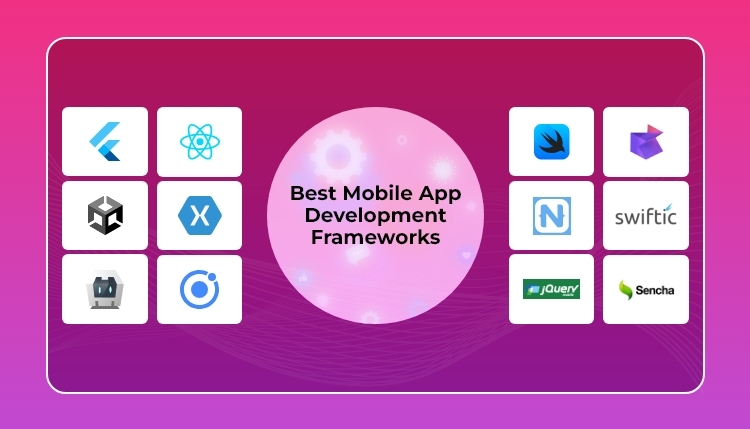Regardless of what business or industry you are involved in, a mobile application is something that can do wonders for your customers. More than ever before, your customers are now expecting the comfort and convenience that only a mobile application can provide for any type of shopping, reservation, or simply staying in touch.
If you already have an app or are thinking about creating a new one, choosing the right mobile app development framework is super important. There are countless mobile development frameworks available, but today, we’ll focus on the best ones only.
But before we get into the discussion of the best application development frameworks, let’s first understand what a mobile app framework is.
What is a Mobile App Framework?
A mobile app development framework is a software framework designed to support the creation of mobile applications. It provides a fundamental structure, helping developers build apps throughout the app development lifecycle.
Frameworks for mobile app development fall into three categories:
- Native Apps
- Web Apps
- Hybrid Apps
Native Apps
Applications that are created for a specific operating system are called native apps. They are either created for Android, iOS, or Windows. What does this mean? It simply means that an app that is built for Android will not work on iOS and vice versa.
But what about the programming languages? Is there a different language to master for each of these native frameworks? Well, yes. For iOS applications, developers use Swift while Kotlin is used to develop Android apps.
Features:
- Best for high-performance needs.
- Ideal for apps requiring full access to device features (e.g., camera, GPS).
- Provides the best user experience and responsiveness.
- Higher development cost and time due to platform-specific coding.
Suitable for:
- Gaming apps.
- Professional tools and high-demand applications.
Web Apps
Web apps are basically websites with the look and feel of native apps. This means that you won’t have to download an app as web apps run directly from your web browser. These types of apps are built using standard web technologies like HTML, CSS, and JavaScript.
Features:
- The simplest option for cross-platform compatibility.
- No need for users to install the app.
- Easy to update and maintain.
- Limited access to device features compared to native apps.
Suitable for:
- Content-driven apps (e.g., blogs, news sites).
- E-commerce sites.
Hybrid Apps Or Cross–Platform Apps
Hybrid or cross-platform applications combine elements of both, native and web apps. These apps are built using a cross-platform application framework like Flutter or React Native. How are they better than Native apps you ask? Well, cross-platform apps don’t require separate development teams to create an app. The developers can create a single codebase and deploy it on both platforms, Android and iOS. Users can easily just download the apps from their respective app stores, either the Apple App Store or the Google Play Store. Plus, opting for a cross-platform framework can save you like 40% on app development costs as compared to native app development.
Features:
- Balance between cost and performance.
- Single codebase for multiple platforms (iOS and Android).
- Can access some device features, though not as fully as native apps.
- Faster development and lower costs compared to native apps.
Suitable for:
- Content apps that need to be available on multiple platforms.
- Utility apps with basic functionality.
Best Mobile App Development Frameworks for 2025
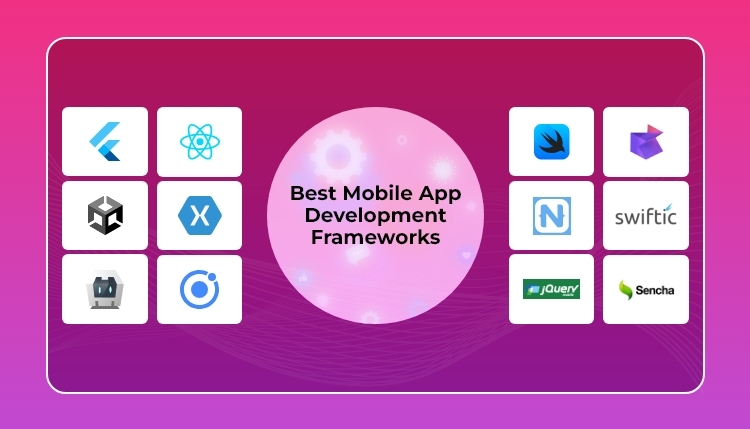
We’ve picked the best application frameworks for building amazing mobile apps. These frameworks make app development easier and faster. Let’s explore which one is right for your app idea.
1. Flutter
Flutter is a multi-purpose UI toolkit introduced by Google that allows developers to build Flutter app development for native-like apps on mobile, web, and desktop platforms. It gives a single code base for Android and iOS apps, featuring rich sets of swappable widgets. According to Statista, 46% of global developers use Flutter to build cross-platform apps! Flutter is used to make huge apps like Google Ads and Hamilton. It has revolutionized the game of cross-platform development because it offers a unique approach—delivering native-like performance and feel.
Advantages/Features
- Cross-Platform Development: A single codebase for iOS and Android.
- Hot Reloading: Allows developers to see changes in real-time.
- Rich Widgets: Comes with numerous pre-made widgets for visual, layout, and interactive elements.
- Performance: Ensures native performance on both platforms.
- Community Support: Strong community backing with extensive documentation.
Use Cases
- Rapid Development: By using Flutter, startups, and small teams can achieve faster development cycles and reduce time to market.
- Seamless Performance: Flutter ensures high-performance apps that feel native on both iOS and Android, making it ideal for businesses requiring a consistent user experience.
- Scalable Solutions: Enterprises can leverage Flutter to build scalable apps efficiently, ensuring smooth performance across platforms.
Real-World Examples
- Reflectly: Reflectly used the Flutter framework and cut development time by 50% while maintaining native performance.
- Google Pay: Google Pay utilizes Flutter for a simplified development process, enhancing app efficiency.
- eBay Motors: eBay Motors adopted Flutter to launch a single app for both iOS and Android platforms, cutting development efforts by half.
2. React Native
React Native is a highly-rated open-source application framework developed by Facebook for React Native app development on both Android and iOS using a single codebase. It focuses on native applications’ development in JavaScript and React. It provides excellent performance and reusability. Apps like Instagram, SoundCloud, and even UberEats have been built using React Native.
Advantages/Features
- Code Reusability: Share up to 95% of code between platforms.
- Fast Refresh: Quickly see changes without recompiling the whole app.
- Native Components: Provides a rich set of components for native UI experience.
- Large Community: Strong support and numerous libraries and tools.
Use Cases
- Web to Mobile Transition: By using React Native, web developers can transition their applications to mobile platforms efficiently.
- Rapid Deployment: Companies can achieve quicker updates and feature additions, ensuring their apps stay competitive.
- Scalable Solutions: React Native is ideal for apps that need to handle large user bases, providing robust performance.
Real-World Examples
- Wix: Wix is a popular app that uses the React Native framework and provides a consistent app experience with high ratings from users and more than a million downloads.
- Pinterest: Pinterest decided to shift the core features to React Native in order to speed up its development. This helps streamline the development process of the apps and enhances overall efficiency.
- Shopify: Shopify efficiently added new functionality and migrated existing apps using React Native, showing the framework’s ability to support growth and updates
Take Your Business to the Next Level with A Custom Mobile App!
Partner with us to develop an app that enhances your brand and delivers exceptional user experiences.
Hire Expert
3. Unity
Unity is a cross-platform building framework primarily utilized for 2D and 3D game development. One of its pros is that it supports many platforms including Android and iOS. The platform offers a user-friendly interface and a vast network of supportive community members. All of these traits make Unity a preferred PC and mobile game development choice among new and veteran game app developers.
Advantages/Features
- Cross-Platform Compatibility: Supports Android, iOS, Windows, and consoles.
- Rich Asset Store: Access to high-quality graphics, animations, and sounds.
- Community and Support: Strong community with extensive tutorials and support.
- Powerful Tools: Advanced tools for rendering, physics, and animations.
Use Cases
- Game Development: Developers can create immersive 2D and 3D games with smooth performance on multiple platforms.
- Interactive Apps: Unity allows the development of apps with advanced graphics and real-time updates.
- High-Performance Needs: Ideal for companies needing robust performance across platforms.
Real-World Examples
Here are some notable implementations of Unity
- Monument Valley: Created an award-winning game with immersive graphics and gameplay using Unity.
- Pokémon Go: The remarkable Unity engine did its part in the delivery of seamless performance for Pokémon Go, across real-time rendering.
- Angry Birds 2: Unity enabled Angry Birds 2 to deliver rich, engaging experiences on multiple platforms.
4. Xamarin (.NET MAUI)
Xamarin is a framework offered by Microsoft that uses .NET and C# to build native apps for Android, iOS, and Windows. It allows code sharing across platforms, making development more efficient. Apps like OLO and Alaska Airlines utilize Xamarin.
Advantages/Features
- Single Codebase: Write once and run on multiple platforms.
- Native Performance: Direct access to native APIs.
- XAML Support: Simplifies UI development with native controls.
- Strong Ecosystem: Backed by Microsoft with a robust ecosystem.
Use Cases
- Enterprise Applications: By using Xamarin, enterprises can develop high-performance and secure apps for large-scale operations.
- Deep Integration: Xamarin allows deep integration with platform-specific features, making it ideal for complex applications.
- .NET Developers: Perfect for developers with a background in .NET and C# to create cross-platform apps.
Real-World Examples
- Alaska Airlines: Alaska Airlines updated their mobile app using Xamarin to ensure a seamless user experience.
- UPS: UPS enhanced its delivery management app in terms of cross-platform functionality by leveraging Xamarin.
- BBC Good Food: BBC Good Food developed a feature-rich, visually appealing app for their vast user base using an Xamarin mobile app framework.
5. Apache Cordova
Apache Cordova was formerly known as PhoneGap and is an open-source, developer-friendly framework utilized for developing mobile apps with CSS3, HTML5, and JavaScript. It grants access to device hardware and enables faster development with a single codebase.
Advantages/Features
- Ease of Use: Uses familiar web technologies.
- Cross-Platform: Single codebase for multiple platforms.
- Large Plugin Library: Access to device features like camera and GPS through plugins.
- Open Source: Free to use and backed by a large community.
Use Cases
- Simple Apps: Using Cordova, developers can easily build simple apps with limited functionalities.
- Rapid Prototyping: It is an ideal option to create MVPs, or Minimum Viable Products, for the sake of testing ideas in the market.
- Web Developers: It allows web developers to transition into mobile app development using familiar technologies.
Real-World Examples
- Walmart: Utilized Cordova to develop their mobile app quickly and efficiently.
- Adobe: Built various internal and client-facing applications using Cordova.
- Untappd: Created a social app for beer enthusiasts with cross-platform reach.
6. Ionic
Ionic is an open-source application development framework to develop cross-platform mobile apps that support web technologies such as HTML, CSS, and JavaScript. It provides several UI components and supports Android, iOS, and Windows.
Advantages/Features
- Rich UI Components: Pre-built components for rapid development.
- Cross-Platform: Build and deploy apps across multiple platforms.
- Native Themes: Pre-built iOS and Material Design themes.
- Web-first Approach: Ideal for Progressive Web Apps (PWAs).
Use Cases
- Web Apps to Mobile: By using Ionic, developers can easily transition their web applications to mobile platforms.
- Consistent Look and Feel: Ideal for apps that need a uniform appearance across different platforms.
- Rapid Development: Ionic allows for fast development cycles with its rich set of UI components.
Real-World Examples
- Sworkit: Achieved seamless cross-platform functionality for their fitness app with Ionic.
- MarketWatch: MarketWatch utilizes Ionic and delivers fast updates for their news and market data app.
- McDonald’s: McDonald’s uses Ionic to create a unified app experience across multiple regions.
7. SwiftUI
SwiftUI is Apple’s mobile app development framework for designing and building user interfaces across all Apple devices. It is known as one of the strongest application development frameworks for iOS app development, as well as creating improved user interfaces for macOS, watchOS, and tvOS.
Advantages/Features
- Declarative Syntax: Simplifies UI development with a declarative approach.
- Seamless Integration: Works well with existing UIKit and AppKit.
- Performance: Directly optimized for Apple hardware.
- Preview: Real-time previews in Xcode.
Use Cases
- Exclusive Apple Platform Apps: By using SwiftUI, developers can create apps targeting iOS, macOS, watchOS, and tvOS.
- Modern UI Development: Ideal for developers familiar with Swift who want to modernize existing Apple platform apps.
- High-Performance Apps: Ensures smooth, high-performance applications tailored for Apple devices.
Real-World Examples
- Apple’s own apps: Enhanced UI development for various built-in apps.
- Airbnb: Leveraged SwiftUI for rapid prototyping and feature development.
- Twitter: Integrated SwiftUI for new features and updates.
8. Kotlin Multiplatform Mobile (KMM)
KMM allows developers to utilize a single codebase for Android and iOS apps. Its associated features, such as null safety, extension functions, and coroutines in asynchronous programming, really make it powerful, very much productive, and strongly capable enough to develop a very sound and high-performance Android application.
Advantages/Features
- Single Codebase: Share code between Android and iOS.
- Native Performance: Utilizes native APIs and components.
- Flexibility: Choose which parts of the app to share and which to keep platform-specific.
- Interoperability: Easily integrates with existing native code.
Use Cases
- High-Performance Apps: By using KMM, developers can create apps with robust performance for both Android and iOS.
- Incremental Adoption: Ideal for existing apps looking to gradually adopt a cross-platform approach.
- Familiarity for Kotlin Developers: Perfect for developers already using Kotlin for Android to extend their apps to iOS.
Real-World Examples
- CashApp: Improved code sharing and performance using KMM.
- Netflix: Enhanced internal tools with efficient cross-platform development.
- Philips: Streamlined their mobile development process using KMM.
Looking To Enhance Your Business Presence On Mobile?
We've Helped Businesses Cross The Chasm With Our Data-Driven Approach Toward App Development, And We've Brought
Hire Expert
9. NativeScript
NativeScript is a mobile app development framework for building native mobile applications using Angular, Vue.js, TypeScript, or JavaScript. It helps a developer create both Android and iOS apps from one codebase only, using the same APIs that exist in Xcode or Android Studio.
Advantages/Features
- Cross-Platform Development: Single codebase for both Android and iOS.
- Native APIs: Direct access to native Android and iOS APIs.
- Native Performance: Delivers performance comparable to native apps.
- Code Reusability: Enables reuse of code across different platforms.
- Strong Backend Support: Robust backend integration capabilities.
Use Cases
- High-Performance Apps: By using NativeScript, developers can build apps with robust native performance.
- Multi-Platform Development: Ideal for projects needing apps for both Android and iOS.
- Rapid Development: Suitable for developers looking to quickly build and deploy mobile apps with native capabilities.
Real-World Examples
- MayMyPhotos: Developed a cross-platform photo management app with Nativescript.
- Smart Evaluation: Built an app for efficient evaluation processes.
- Various Enterprises: Created high-performance business apps with native capabilities.
10. Swiftic
Swiftic is a do-it-yourself mobile app platform for any person to create unique applications for his or her business. It makes the development of the app very easy by allowing programmers to integrate existing content from the internet rather than starting from scratch.
Advantages/Features
- Ease of Use: Simplifies the app creation process with an intuitive interface.
- Integration: Support seamless integration with various online content and platforms.
- Push Notifications: It has built-in support for push notifications for engaging users.
- Monetization: It provides tools for the monetization of apps through ads and in-app purchasing.
Use Cases
- Rapid App Creation: By using Swiftic, small businesses can quickly create and deploy mobile apps without extensive coding knowledge.
- Content Integration: Ideal for integrating existing online content into a mobile app format.
- Cost-Effective Development: Provides an affordable solution for creating and maintaining a mobile presence.
Real-World Examples
- Clubhouse: Clubhouse utilized Swiftic to create a streamlined app that effectively engages its community.
- Expressions: Developed with Swiftic, this app integrates social media feeds and promotional tools seamlessly.
11. jQuery Mobile
jQuery Mobile is a cross-platform development framework used to build mobile and web applications for various devices. The framework allows running a single code version across all devices and includes various plugins such as Image Slider, Content-Slider, and Pop-Up Boxes to create feature-rich and interactive designs.
Advantages/Features
- Responsive Framework: Adapts to multiple platforms and devices.
- Lightweight: Minimal footprint ensures fast performance.
- Plugins: Comes with various add-on plugins for enhanced functionality.
- Theming Framework: Powerful theming capabilities for a customizable look and feel.
Use Cases
- Responsive Apps: By using jQuery Mobile, developers can create responsive web and mobile applications that work seamlessly across different devices.
- Feature-Rich Designs: Ideal for building interactive and visually appealing apps.
- Cross-Platform Compatibility: Ensures consistent performance on various devices and platforms.
Real-World Examples
- Untappd: Untapped uses jQuery Mobile to build a cross-platform social app for beer enthusiasts.
- Veev: Developed an interactive app with rich multimedia features with jQuery Mobile.
12. Sencha Ext JS
Sencha Ext JS is a cross-platform mobile development framework that allows the creation of data-intensive applications for web and mobile. It includes over 115 pre-integrated and high-performing UI components.
Advantages/Features
- Data Management: Efficiently handles large volumes of data.
- UI Components: Rich set of pre-built UI elements for rapid development.
- Theming: Extensive theming options for customizing the app’s appearance.
- Cross-Platform Compatibility: Works across web and mobile platforms.
Use Cases
- Data-Intensive Apps: By using Sencha Ext JS, developers can build apps that manage and display large datasets efficiently.
- Custom UI: Ideal for projects requiring highly customized user interfaces.
- Enterprise Solutions: Suitable for enterprise applications needing robust data management and performance.
Real-World Examples
- Healthcare Apps: Healthcare mobile apps use Sencha Ext JS to create applications for managing patient data and medical records.
- Business Intelligence: Helps businesses develop tools for business analytics and reporting.
Why You Should Build a Mobile App for Your Business
Creating a mobile app for your business is more than just a trend; it’s a strategic move to connect deeper with your audience and drive growth. Here’s why;
Enhanced Customer Engagement
Using push notifications and regular updates, your app can directly communicate with your customers. This direct interaction keeps them engaged and fosters loyalty, making them more likely to return to your app frequently.
Increased Accessibility
An app makes your services available to your customers anytime and from anywhere, making it highly convenient. Even when offline, your mobile app denver can allow customers to access the most crucial features, which ensures no interruption in service.
Improved Customer Service
Features like chat support and feedback forms make it easy for customers to get help whenever they need it. Quick and efficient support enhances customer satisfaction and encourages them to stick around.
Boosted Brand Recognition
A well-designed app strengthens your brand image and increases your visibility. Regular interaction with your app helps build brand awareness and trust among your users.
Direct Marketing Channel
Your app can offer valuable insights into customer behavior, allowing for targeted marketing efforts. You can inform customers about new products, special offers, and upcoming events directly through the app, keeping them in the loop.
Streamlined Operations
By automating processes like order tracking and payment processing, your app can improve efficiency and reduce manual work. This streamlining helps your business run more smoothly.
Competitive Advantage
Having a modern, innovative app can set you apart from your competitors. It shows that your business is forward-thinking and focused on customer satisfaction.
Increased Sales and Revenue
A seamless shopping experience boosts in-app purchases, while mobile payments, discounts, and loyalty programs drive sales. Your app has the potential to be a really impactful tool in increasing your revenues.
Data Collection and Analysis
Your app can gather valuable data on user behavior and preferences. These insights allow you to make informed decisions and tailor your offerings to better meet customer needs, ensuring your business stays relevant and competitive.
Conclusion
The development of a successful mobile application starts by choosing the right framework. Be it cross-platform, native, or hybrid, various frameworks could meet every need.
Each of these frameworks has different strengths and features, so one needs to keep in mind the requirements of the project, target audience, and development resources. Make sure that you are building an efficient, scaled application that can deliver a rich user experience by choosing the right framework for your app.
Are You Looking For The Best Frameworks to Build an App?
Our skilled developers use the best frameworks to build you a high-performance application—tailored to your business needs.
Hire Expert
FAQs